After watching a number of badly made and unnecessarily long youtube videos on how to do this I decided to write a very simple and quick explanation on how to add a flag to your youtube title. I hope this will help others and saves time.
- Go to https://en.wikipedia.org/wiki/Regional_indicator_symbol page, scroll down to a flag you would like to add.
- With your mouse highlight the flag you would like to use on your video. We picked Hungary.
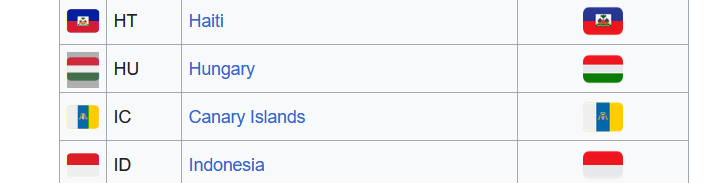
- Copy the highlighted flag icon.
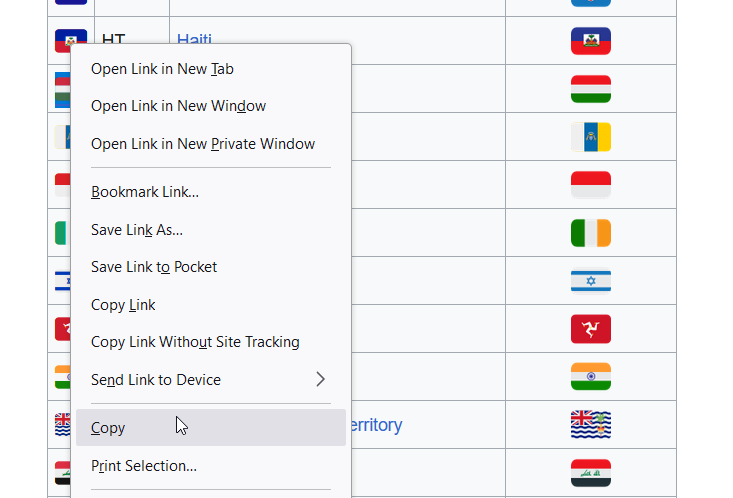
- Start editing your youtube video title and paste the icon there.
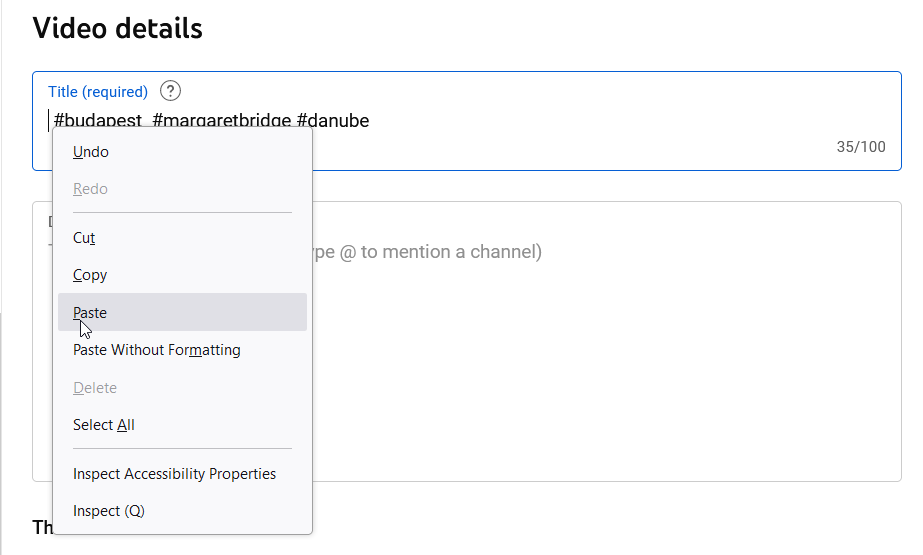
- Once pasted it should display the flag in the title.
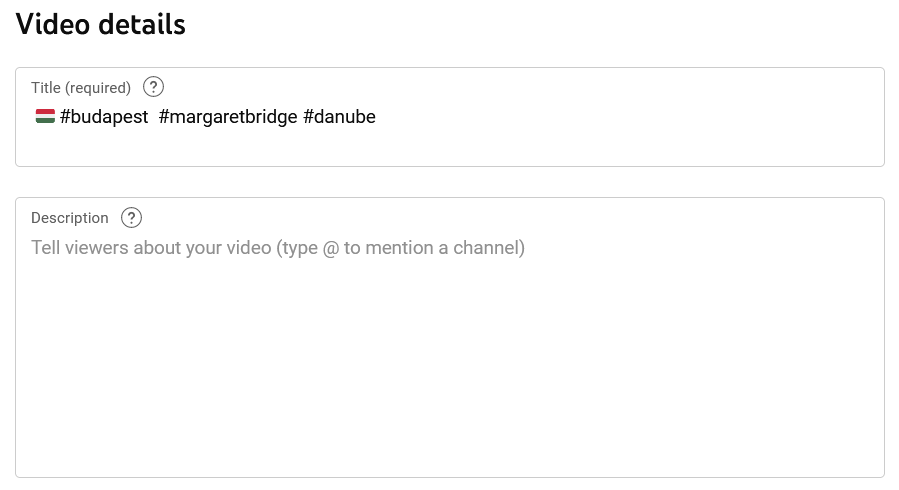
- That’s it folks as easy as this.