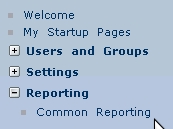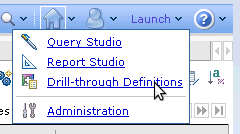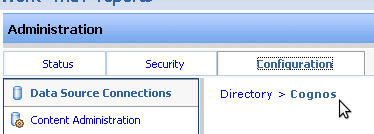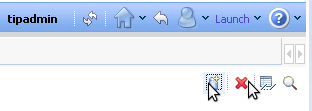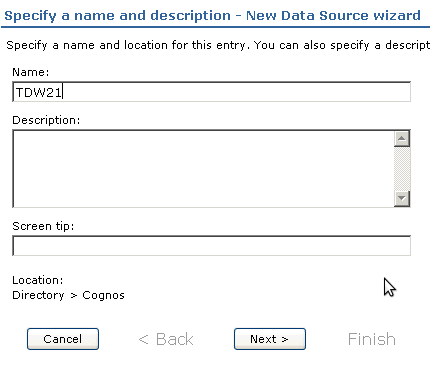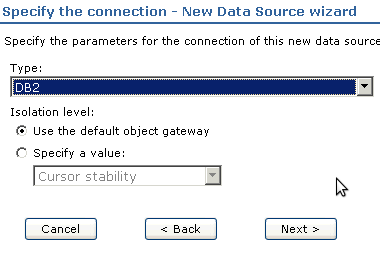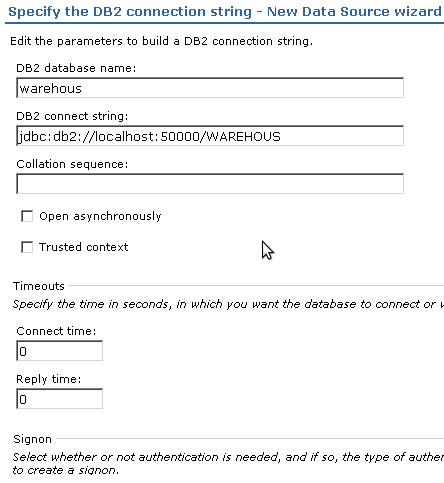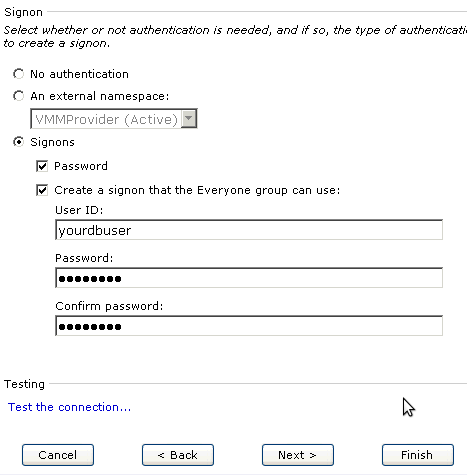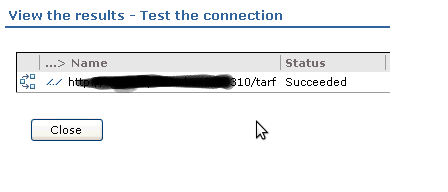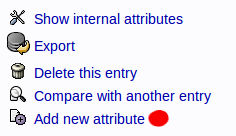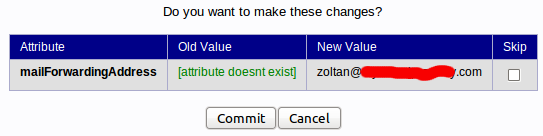After installing the specific product support, check if the files are correctly added. Find out what the product code is and run find for that pattern, in this example we will be using Tivoli Network Manager IP Agent. The product code for this is NP or KNP.
find . -name knp*
./aix536/cq/sqllib/knp.his
./aix536/cq/sqllib/knp_kcj.sql
./aix536/cq/sqllib/knppackage.xml
./aix536/cw/classes/candle/knp
./aix536/cw/classes/candle/knp/resources/help/de/knp_contents.htm
./aix536/cw/classes/candle/knp/resources/help/de/knp_home.htm
./aix536/cw/classes/candle/knp/resources/help/de/knp_notices.htm
./aix536/cw/classes/candle/knp/resources/help/de/knp_trademarks.htm
./aix536/cw/classes/candle/knp/resources/help/es/knp_contents.htm
./aix536/cw/classes/candle/knp/resources/help/es/knp_home.htm
./aix536/cw/classes/candle/knp/resources/help/es/knp_notices.htm
./aix536/cw/classes/candle/knp/resources/help/es/knp_trademarks.htm
./aix536/cw/classes/candle/knp/resources/help/fr/knp_contents.htm
./aix536/cw/classes/candle/knp/resources/help/fr/knp_home.htm
./aix536/cw/classes/candle/knp/resources/help/fr/knp_notices.htm
./aix536/cw/classes/candle/knp/resources/help/fr/knp_trademarks.htm
./aix536/cw/classes/candle/knp/resources/help/hu/knp_contents.htm
./aix536/cw/classes/candle/knp/resources/help/hu/knp_home.htm
./aix536/cw/classes/candle/knp/resources/help/hu/knp_notices.htm
./aix536/cw/classes/candle/knp/resources/help/hu/knp_trademarks.htm
./aix536/cw/classes/candle/knp/resources/help/it/knp_contents.htm
./aix536/cw/classes/candle/knp/resources/help/it/knp_home.htm
./aix536/cw/classes/candle/knp/resources/help/it/knp_notices.htm
./aix536/cw/classes/candle/knp/resources/help/it/knp_trademarks.htm
./aix536/cw/classes/candle/knp/resources/help/ja/knp_contents.htm
./aix536/cw/classes/candle/knp/resources/help/ja/knp_home.htm
./aix536/cw/classes/candle/knp/resources/help/ja/knp_notices.htm
./aix536/cw/classes/candle/knp/resources/help/ja/knp_trademarks.htm
./aix536/cw/classes/candle/knp/resources/help/knp_contents.htm
./aix536/cw/classes/candle/knp/resources/help/knp_home.htm
./aix536/cw/classes/candle/knp/resources/help/knp_notices.htm
./aix536/cw/classes/candle/knp/resources/help/knp_trademarks.htm
./aix536/cw/classes/candle/knp/resources/help/ko/knp_contents.htm
./aix536/cw/classes/candle/knp/resources/help/ko/knp_home.htm
./aix536/cw/classes/candle/knp/resources/help/ko/knp_notices.htm
./aix536/cw/classes/candle/knp/resources/help/ko/knp_trademarks.htm
./aix536/cw/classes/candle/knp/resources/help/pl/knp_contents.htm
./aix536/cw/classes/candle/knp/resources/help/pl/knp_home.htm
./aix536/cw/classes/candle/knp/resources/help/pl/knp_notices.htm
./aix536/cw/classes/candle/knp/resources/help/pl/knp_trademarks.htm
./aix536/cw/classes/candle/knp/resources/help/pt_BR/knp_contents.htm
./aix536/cw/classes/candle/knp/resources/help/pt_BR/knp_home.htm
./aix536/cw/classes/candle/knp/resources/help/pt_BR/knp_notices.htm
./aix536/cw/classes/candle/knp/resources/help/pt_BR/knp_trademarks.htm
./aix536/cw/classes/candle/knp/resources/help/ru/knp_contents.htm
./aix536/cw/classes/candle/knp/resources/help/ru/knp_home.htm
./aix536/cw/classes/candle/knp/resources/help/ru/knp_notices.htm
./aix536/cw/classes/candle/knp/resources/help/ru/knp_trademarks.htm
./aix536/cw/classes/candle/knp/resources/help/zh_CN/knp_contents.htm
./aix536/cw/classes/candle/knp/resources/help/zh_CN/knp_home.htm
./aix536/cw/classes/candle/knp/resources/help/zh_CN/knp_notices.htm
./aix536/cw/classes/candle/knp/resources/help/zh_CN/knp_trademarks.htm
./aix536/cw/classes/candle/knp/resources/help/zh_TW/knp_contents.htm
./aix536/cw/classes/candle/knp/resources/help/zh_TW/knp_home.htm
./aix536/cw/classes/candle/knp/resources/help/zh_TW/knp_notices.htm
./aix536/cw/classes/candle/knp/resources/help/zh_TW/knp_trademarks.htm
./aix536/cw/classes/knp_resources.jar
./aix536/cw/knp.inf
./config/.ConfigData/.tmp/knpenv
./config/.ConfigData/knpenv
Check if the applet.html is properly updated, grep for knp on your applet.html. This file is located in different directories in each platform, if you are unsure where it is just do a find for it:
find . -name applet.html
./aix536/cw/applet.html
grep -i knp ./aix536/cw/applet.html
optimizeArchiveOrder( ‘<PARAM NAME = CACHE_ARCHIVE VALUE=”cnp_vbjorball.jar, kjrall.jar, util.jar, chart.jar, ae.jar, cnp_jviewsall.jar, terminal.jar, browser.jar, browser-@P.jar, browser-core-@P.jar, icu4jm32.jar, deploy.jar, cnp_ps.jar, cnp.jar, kum_resources.jar, kdy_resources.jar, kis_resources.jar, koq_resources.jar, kqb_resources.jar, kq7_resources.jar, kqf_resources.jar, koy_resources.jar, kq5_resources.jar, klz_resources.jar, kno_resources.jar, kqp_resources.jar, ism.jar, kp5_resources.jar, kqr_resources.jar, kqv_resources.jar, ka4_resources.jar, kex_resources.jar, kph_resources.jar, nvnways.jar, kqx_resources.jar, kdp_resources.jar, kib_resources.jar, kr2_resources.jar, log4j-1.1.1.jar, kr6_resources.jar, km5.jar, kpx_resources.jar, ksy_resources.jar, kmq_resources.jar, kr4_resources.jar, jrim.jar, console.jar, kgw_resources.jar, kud_resources.jar, kpv_resources.jar, k99_resources.jar, kul_resources.jar, kip_resources.jar, kn3_resources.jar, khd_resources.jar, kor_resources.jar, kcp_resources.jar, klo_resources.jar, commons-codec-1.3.jar, k3z_resources.jar, kcf.jar, k87_resources.jar, jsafe.zip, kqi_resources.jar, kux_resources.jar, ibmjsse.jar, kht_resources.jar, kva_resources.jar, ks3.jar, jcf.jar, kmc.jar, kgb_resources.jar, kpk_resources.jar, km5_resources.jar, ks3_resources.jar, tec_tap.jar, khv_resources.jar, uif.jar, knt_resources.jar, nways_dep.jar, launch.jar, kr3_resources.jar, kvm_resources.jar, jhall.jar, kyn_resources.jar, kit.jar, kr5_resources.jar, k07_resources.jar, knp_resources.jar,”>’ );
/opt/IBM/ITM/bin/cinfo -i
Look for the product from the list.
np IBM Tivoli Network Manager
tps Version: 03.90.00.00
tpw Version: 03.90.00.00
/opt/IBM/ITM/bin/tacmd listworkspaces |grep knp
Application Type: knp
Application Type: knp
Application Type: knp
Application Type: knp
Application Type: knp
If there knp can not be found in applet.html or in the listworkspaces the TEPS server will have to be reconfigured. This will kick off the InstallPresentation.sh script which will then configure the support correctly. This can be achieved in the following 2 ways:
/opt/IBM/ITM/bin/itmcmd config -A cq <- this will reconfig the entire TEPS server
./itmcmd execute cq <ITMHOME>/arch/cq/bin/InstallPresentation.sh <- this will only configure the things you need and it can also be run as a non-root user.