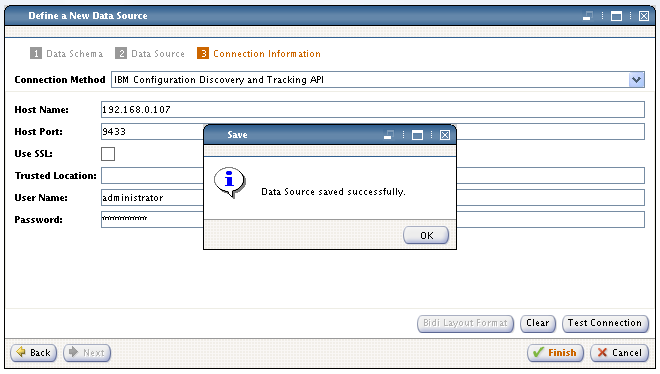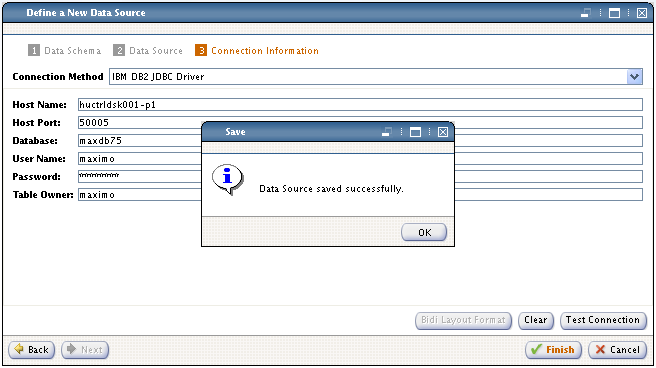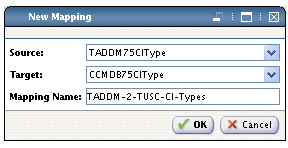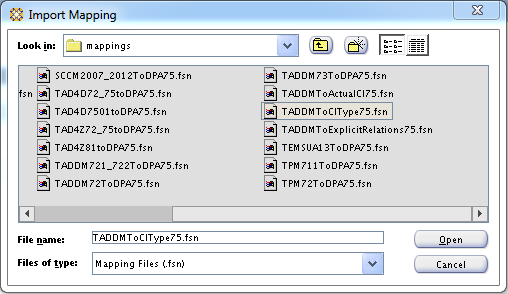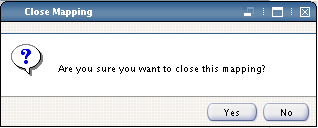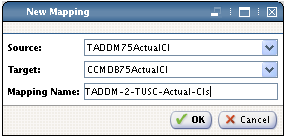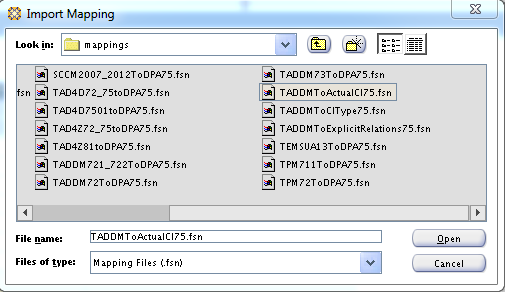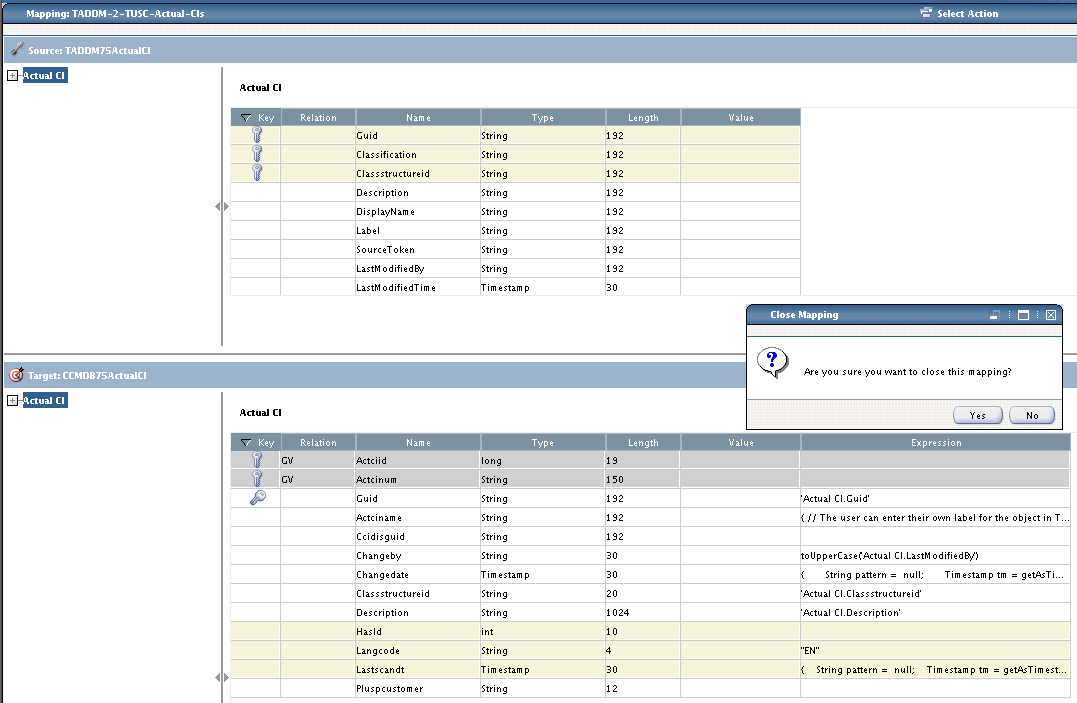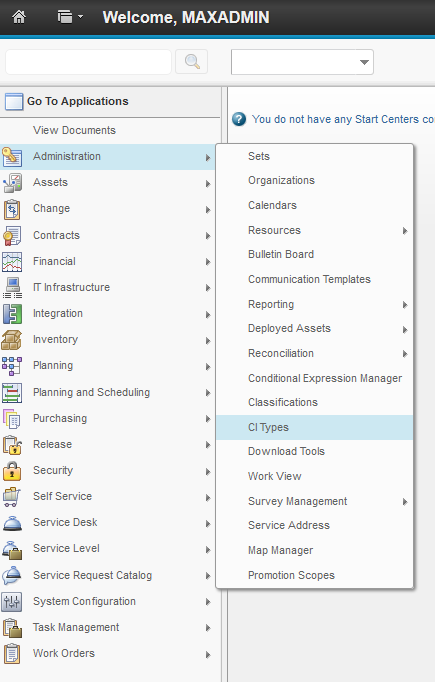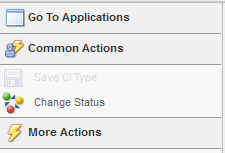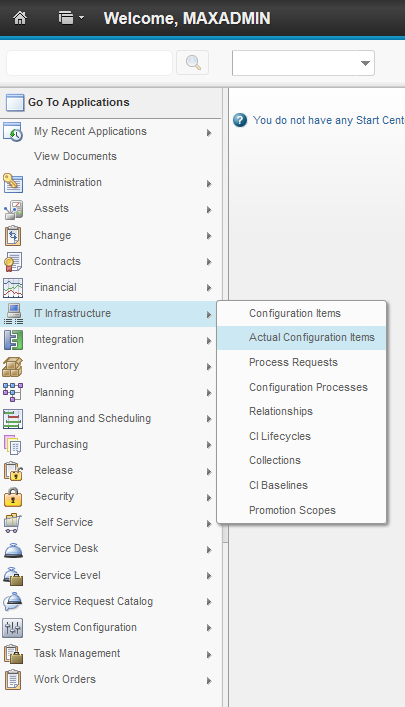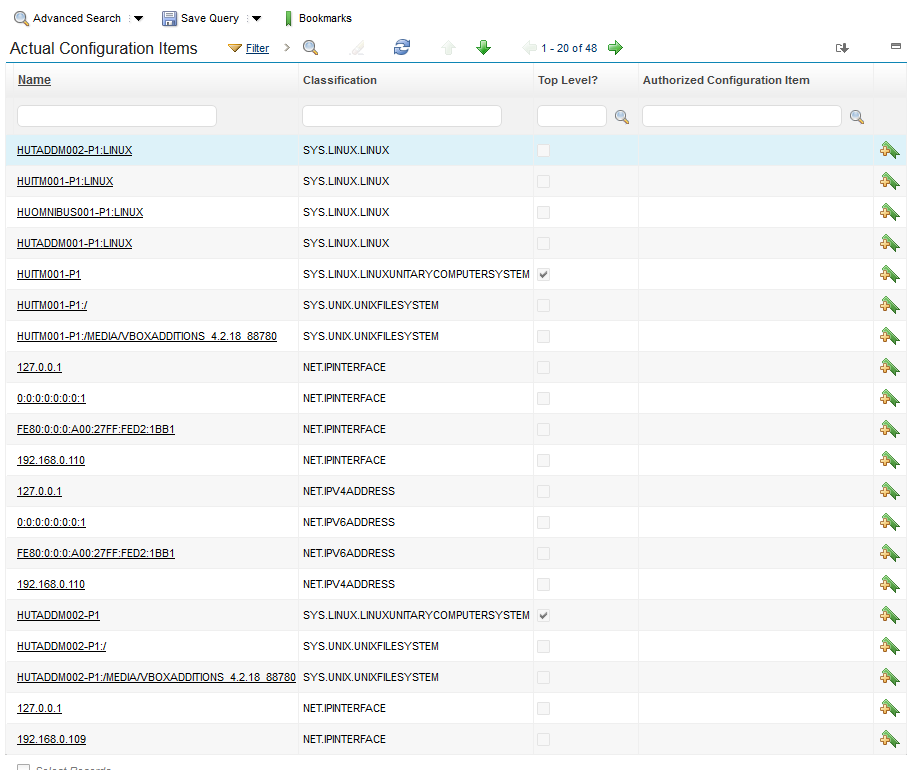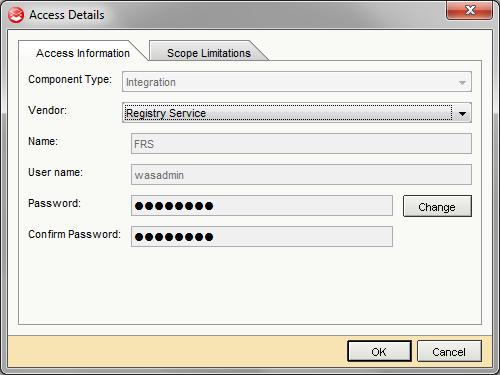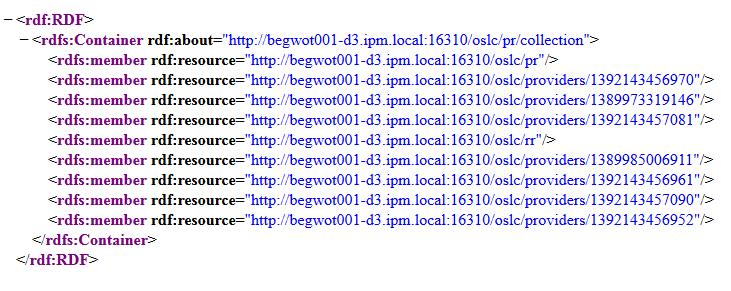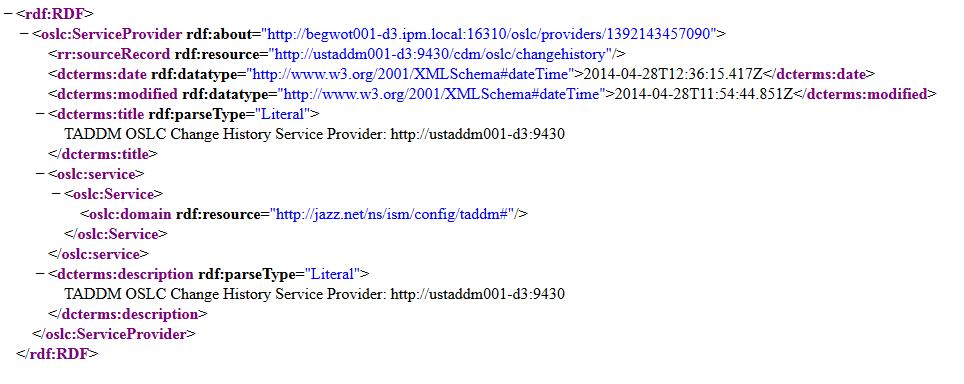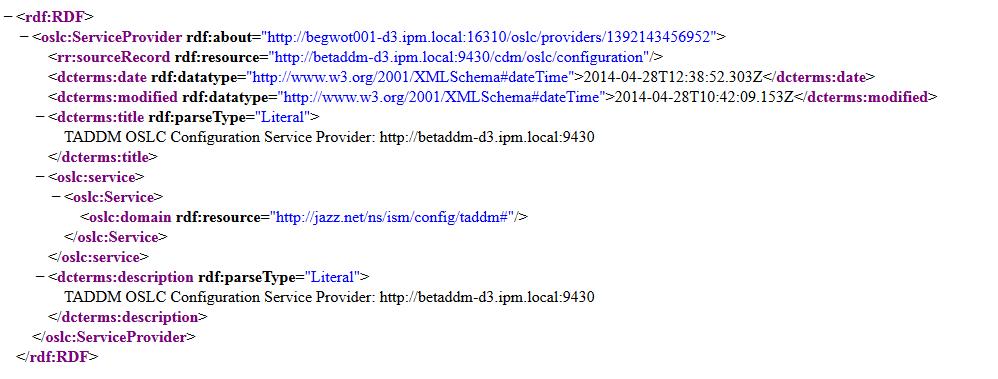su over to taddmusr ( su – taddmusr )
Use $TADDM/dist/bin/lockmgr.sh -u username to clear the failed login count.
Category Archives: TADDM
Integrating TADDM and Control Desk using Integration Composer
In this example we will use the Integration Composer to get CMDB data out from TADDM and populate that data into Control Desk’s CMDB. We are basically setting up data translation between TADDM and Control Desk’s CMDB.
We will have the following steps:
- Create data source for TADDM CIType ( Configuration Item )
- Create data source for TADDM Actual CI ( Configuration Item )
- Create target data source for Control Desk CIType ( Configuration Item )
- Create target data source for Control Desk Actual CI ( Configuration Item )
- Create mappings between TADDM CIType and Control Desk CIType
- Create mapping between TADDM Actual CI and TADDM Actual CI
- Run executeMapping.sh on the CIType mapping to populate the Control Desk CIType database
- Activate CIs Types on Control Desk
- Run executeMapping.sh on the Actual CI mapping to populate the Control Desk Actual CI database
Before we start the procedure we will copy the taddm api files to the ./lib directory in the Integration Composer root directory.
scp platform-model.jar root@huctrldsk001-p1:/app/IBM/Integration_Composer/lib/
Password:
platform-model.jar 100% 16MB 16.2MB/s 00:00
scp taddm-api-client.jar root@huctrldsk001-p1:/app/IBM/Integration_Composer/lib/
Password:
taddm-api-client.jar
100% 117MB 39.1MB/s 00:03
Make sure that the JAVA_PATH variable is set correctly in the init.sh file. We used the java version that comes with the Control Desk installation.
# ===============
# SPECIFY THE JDK
# ===============
JAVA_HOME=/app/IBM/SMP/sdk/
Start the Integration Composer using the startFusion.sh command from ./bin directory of your Integration composer installation root.
HUCTRLDSK001-P1:/app/IBM/Integration_Composer/bin # ./startFusion.sh
09 Feb 2015 11:13:01:274 [INFO] IBM Tivoli Integration Composer 7.5.3.0 Build 201411111713 logger started. (This should only happen once.)
09 Feb 2015 11:13:01:276 [INFO] Java version: JRE 1.6.0 IBM J9 2.4 Linux amd64-64 jvmxa6460sr10-20111207_96808 (JIT enabled, AOT enabled)
J9VM – 20111207_096808
JIT – r9_20111107_21307ifx1
GC – 20110519_AA
09 Feb 2015 11:13:01:276 [INFO] Java vendor: IBM Corporation
09 Feb 2015 11:13:01:345 [INFO] Mediator created. (This should only happen once.)
Log in to Integration Composer using your maxdb75 database credentials.
Create data source for TADDM CIType ( Configuration Item )
Click Define New Data Source on the Integration Composer Console.
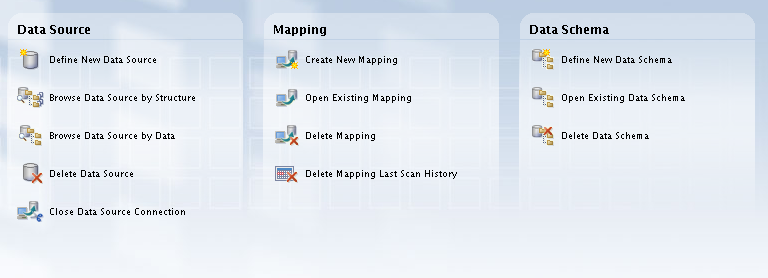 Select TADDM75CIType from the data schemes, then click Next.
Select TADDM75CIType from the data schemes, then click Next.
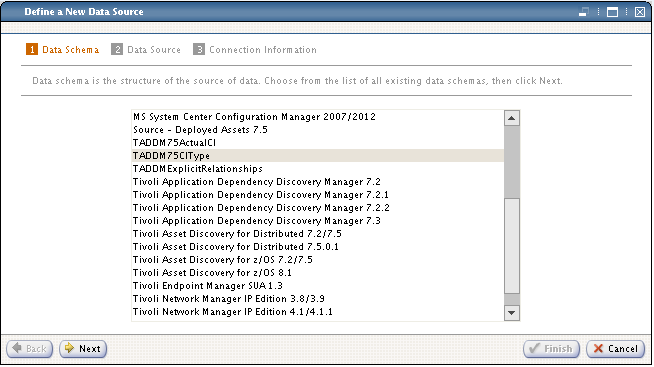 Specify the data source name then click Next.
Specify the data source name then click Next.
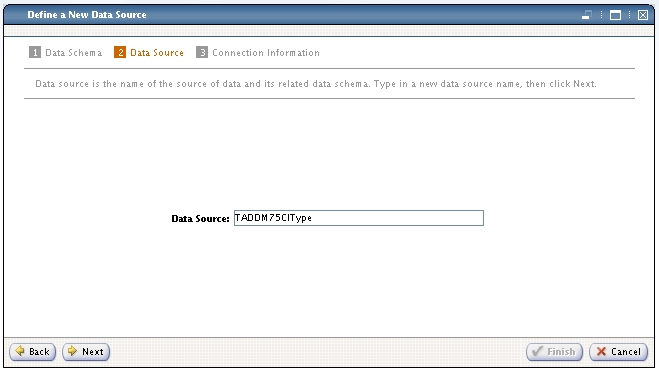 Define your TADDM server connection details. Specify the hostname or ip address, TADDM port, username and password. Please note that TADDM Version 7.2.1 or earlier uses 9530 for host port. TADDM Version 7.2.2 or later uses 9433 port for host port.
Define your TADDM server connection details. Specify the hostname or ip address, TADDM port, username and password. Please note that TADDM Version 7.2.1 or earlier uses 9530 for host port. TADDM Version 7.2.2 or later uses 9433 port for host port.
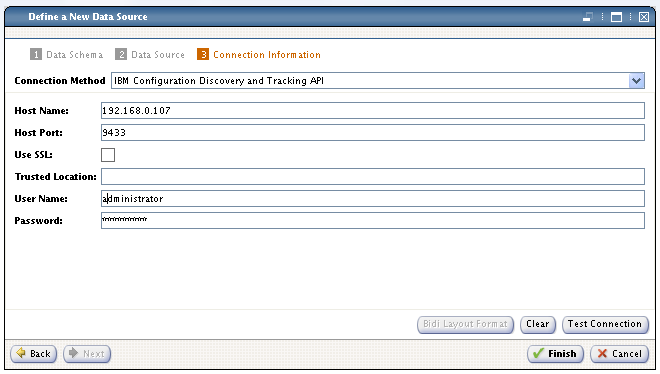 Test the connection then click OK if the connection is successful. Please note that the User Name is case sensitive.
Test the connection then click OK if the connection is successful. Please note that the User Name is case sensitive.
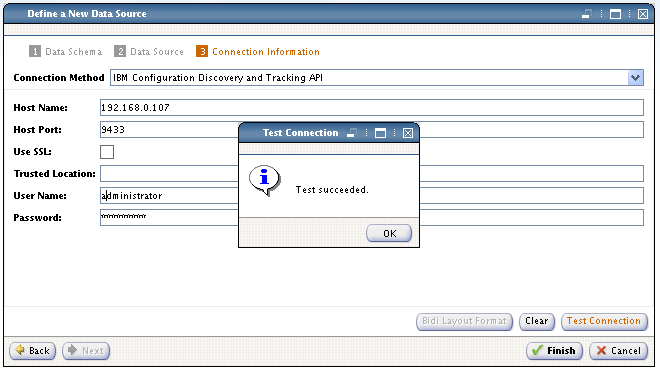 Click Finish to save the Data Source.
Click Finish to save the Data Source.
Create data source for TADDM Actual CI ( Configuration Item )
Click Define New Data Source on the Integration Composer Console.
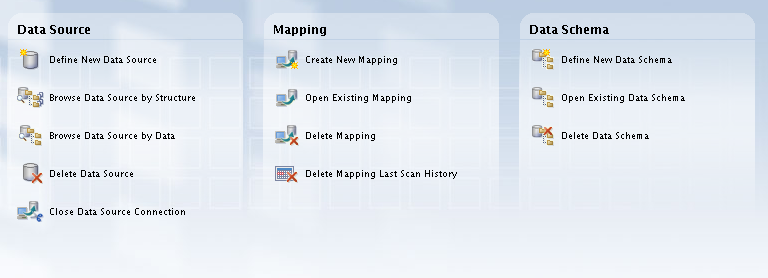 Select TADDM75ActualCI from the data schemes, then click Next.
Select TADDM75ActualCI from the data schemes, then click Next.
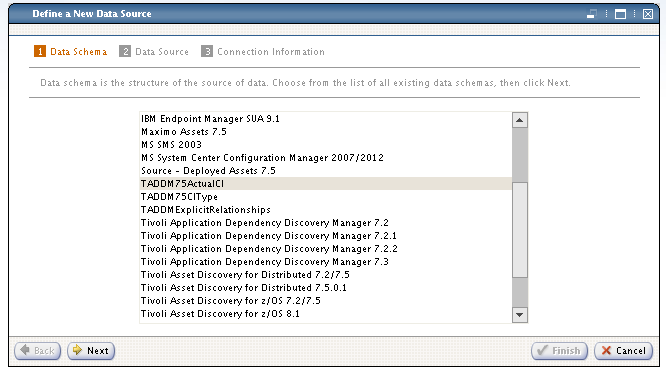 Specify the data source name then click Next.
Specify the data source name then click Next.
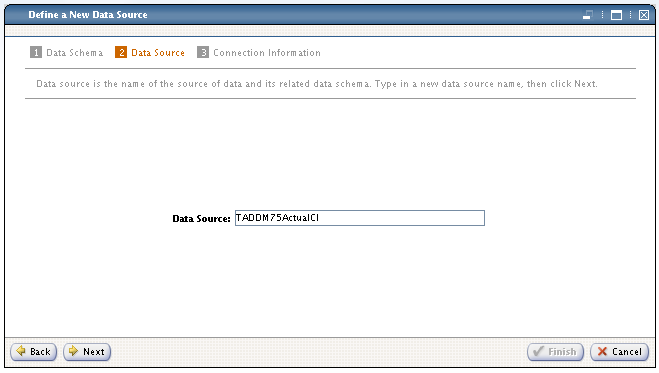 Define your TADDM server connection details. Specify the hostname or ip address, TADDM port, username and password. Please note that TADDM Version 7.2.1 or earlier uses 9530 for host port. TADDM Version 7.2.2 or later uses 9433 port for host port.
Define your TADDM server connection details. Specify the hostname or ip address, TADDM port, username and password. Please note that TADDM Version 7.2.1 or earlier uses 9530 for host port. TADDM Version 7.2.2 or later uses 9433 port for host port.
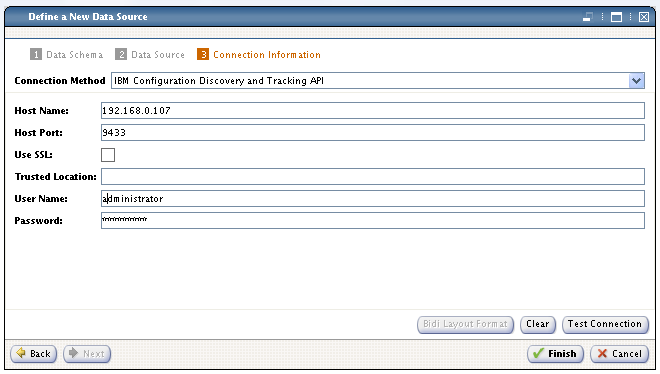 Test the connection then click OK if the connection is successful. Please note that the User Name is case sensitive.
Test the connection then click OK if the connection is successful. Please note that the User Name is case sensitive.
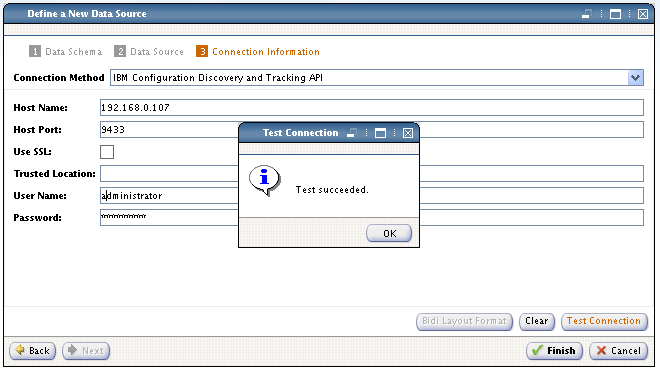 Click Finish to save the Data Source.
Click Finish to save the Data Source.
Create target data source for Control Desk CIType ( Configuration Item )
Click Define New Data Source on the Integration Composer Console.
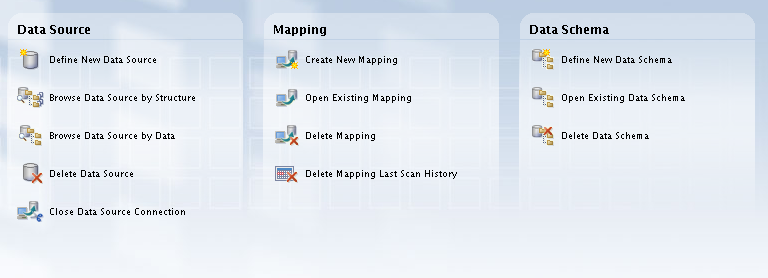 Select CCMDB75CIType from the data schemes, then click Next.
Select CCMDB75CIType from the data schemes, then click Next.
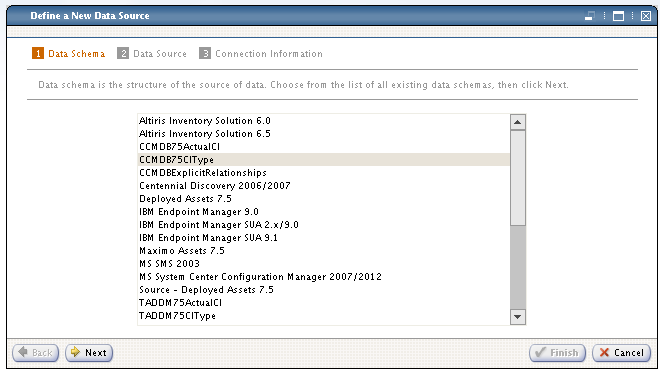 Specify the data source name then click Next.
Specify the data source name then click Next.
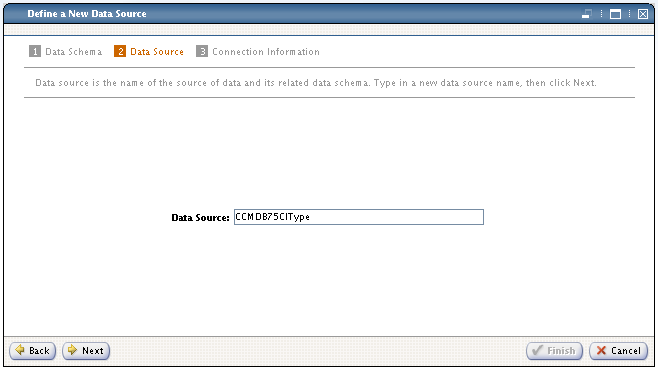 Specify your DB2 server connection details.
Specify your DB2 server connection details.
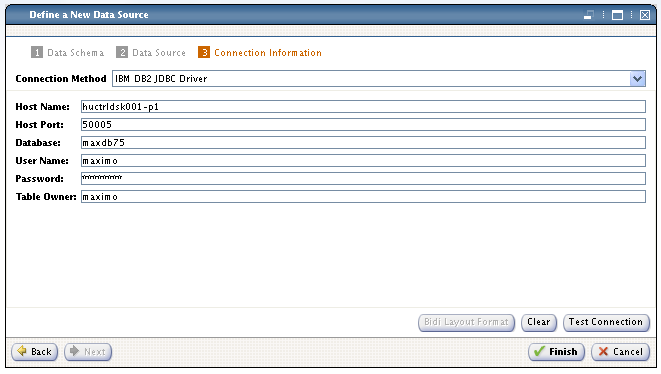 Test the database connection, then click OK once the connection is successful.
Test the database connection, then click OK once the connection is successful.
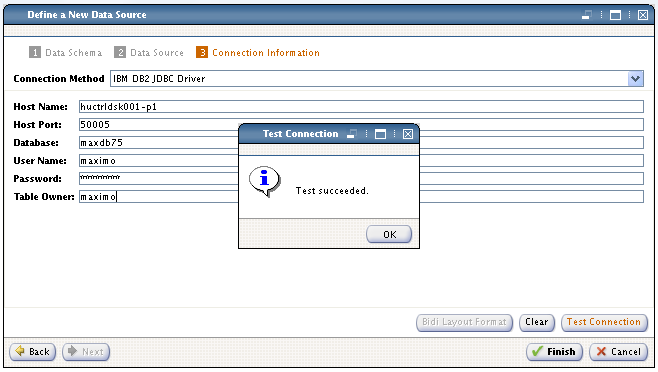 Click Finish to save the data source.
Click Finish to save the data source.
Create target data source for Control Desk Actual CI ( Configuration Item )
Click Define New Data Source on the Integration Composer Console.
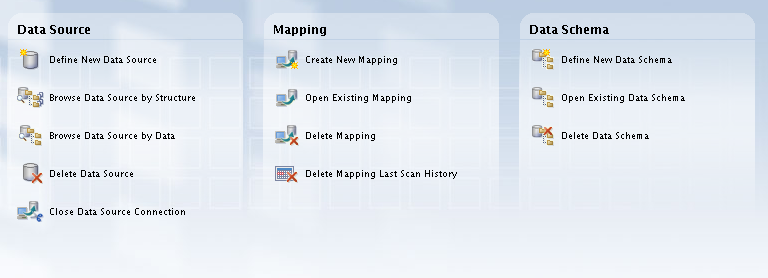 Select CCMDB75ActualCI from the data schemes, then click Next.
Select CCMDB75ActualCI from the data schemes, then click Next.
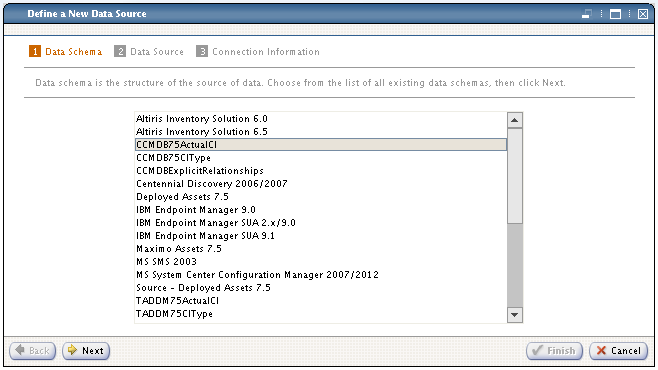 Specify the data source name then click Next.
Specify the data source name then click Next.
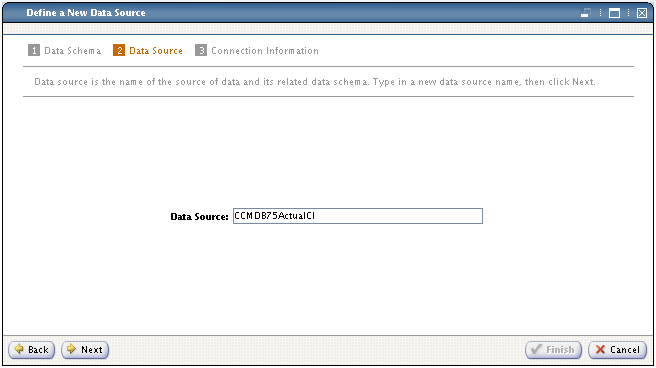 Specify your DB2 server connection details.
Specify your DB2 server connection details.
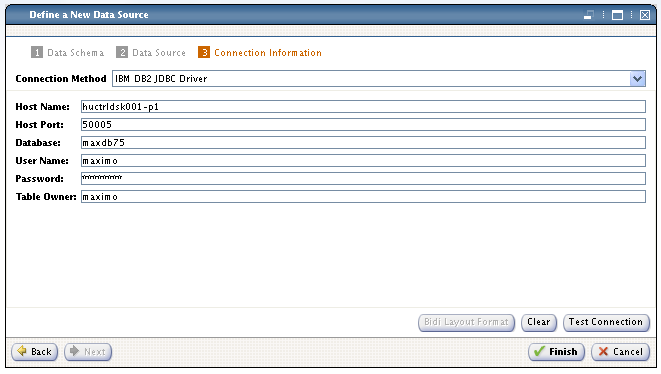 Test the database connection, then click OK once the connection is successful.
Test the database connection, then click OK once the connection is successful.
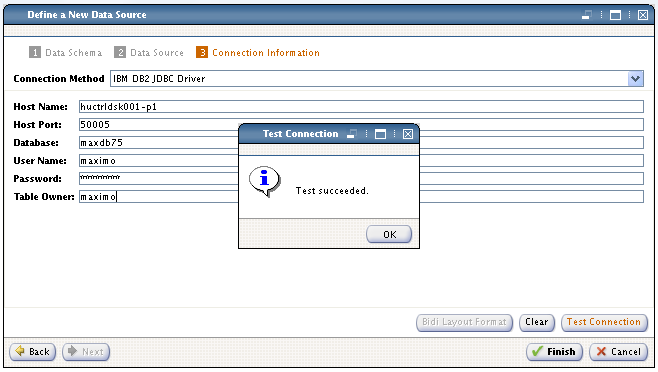 Click Finish to save the data source.
Click Finish to save the data source.
Create mappings between TADDM CIType and Control Desk CIType
Click Create New Mapping on the Integration Composer Console.
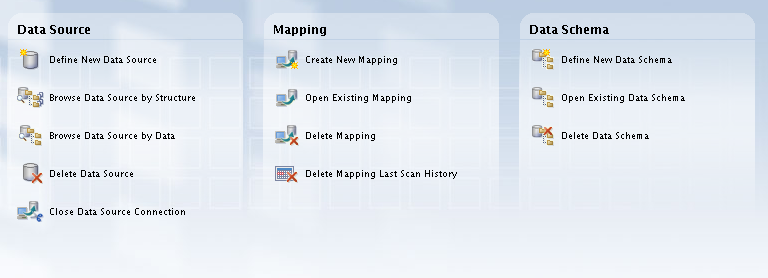 Select TADDM75CIType as Source then select CCMDB75CIType as Target. Name the mapping to TADDM-2-TUSC-CI-Types then click OK.
Select TADDM75CIType as Source then select CCMDB75CIType as Target. Name the mapping to TADDM-2-TUSC-CI-Types then click OK.
Click specify the Password then click Finish at the TADDM75CIType data source selection.
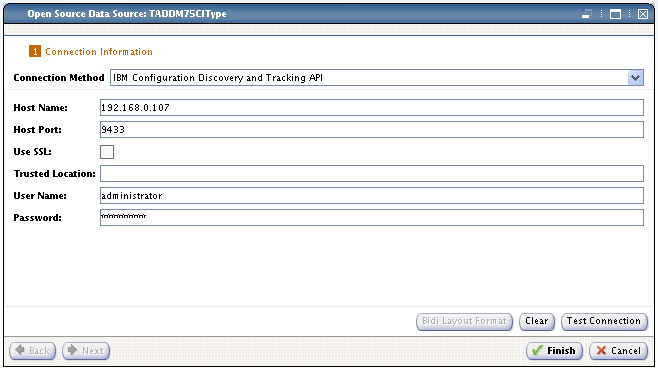 Click specify the Password then click Finish at the CCMDB75CIType data source selection.
Click specify the Password then click Finish at the CCMDB75CIType data source selection.
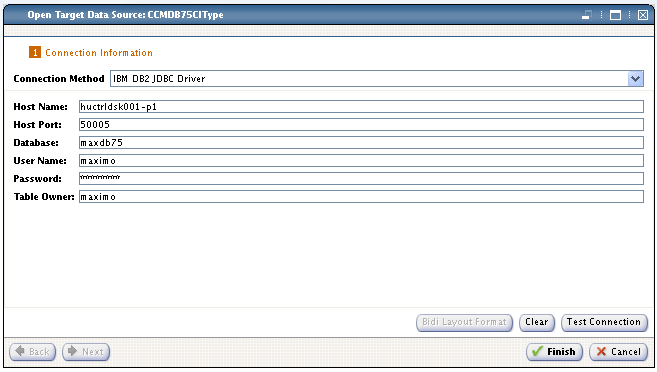 Select Import from the upper Select Action menu.
Select Import from the upper Select Action menu.
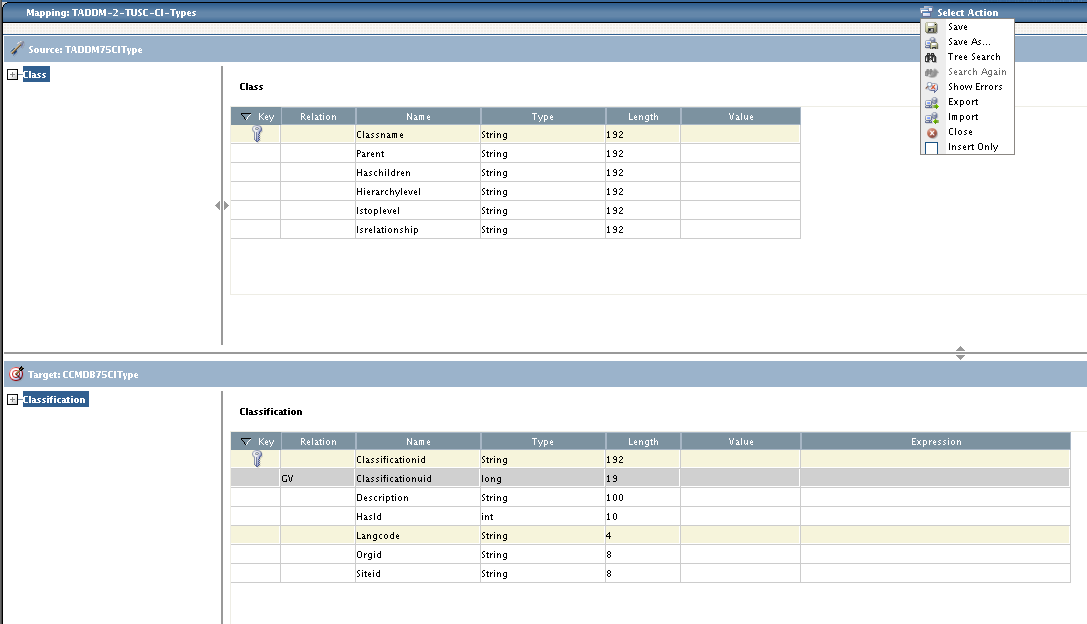 Select TADDMToCIType75.fsn from the list then click Open.
Select TADDMToCIType75.fsn from the list then click Open.
Select Save from the upper Select Action menu.
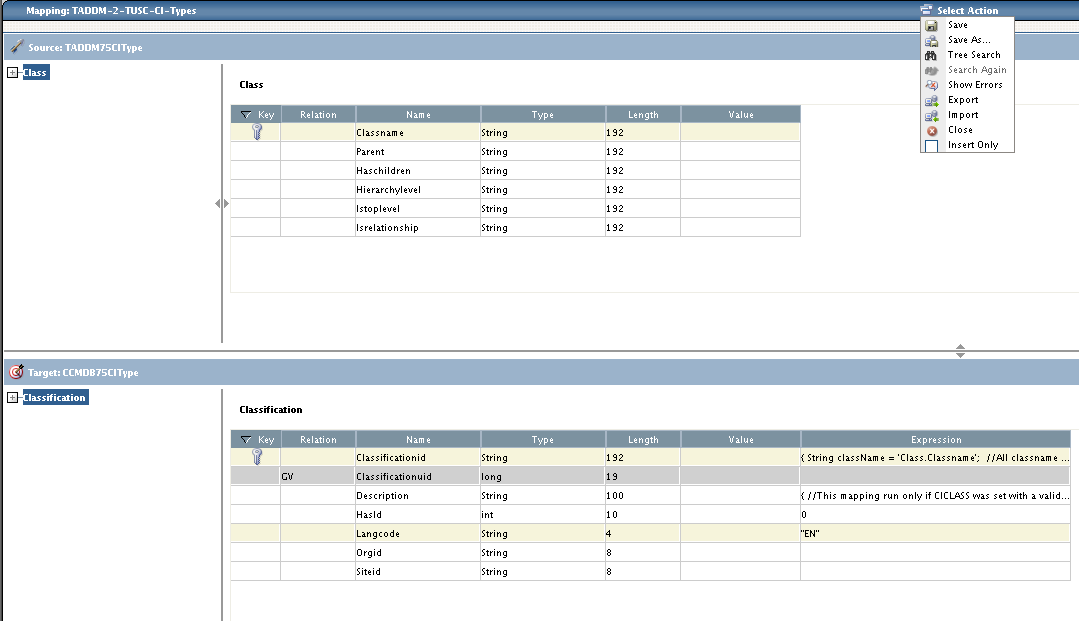 Select Close from the upper Select Action menu then click Yes to close the mapping window.
Select Close from the upper Select Action menu then click Yes to close the mapping window.
Create mapping between TADDM Actual CI and TADDM Actual CI
Click Create New Mapping on the Integration Composer Console.
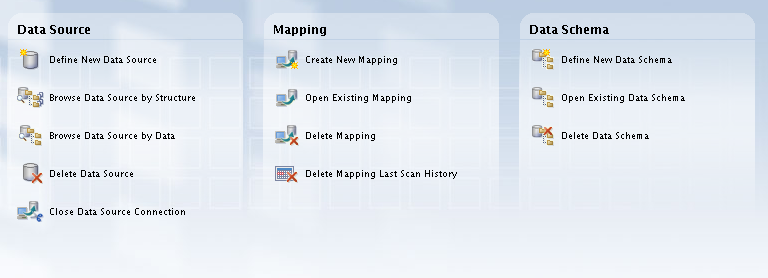 Select TADDM75ActualCI as Source then select CCMDB75ActualCI as Target. Name the mapping to TADDM-2-TUSC-Actual-CIs then click OK.
Select TADDM75ActualCI as Source then select CCMDB75ActualCI as Target. Name the mapping to TADDM-2-TUSC-Actual-CIs then click OK.
Click specify the Password then click Finish at the TADDM75ActualCI data source selection.
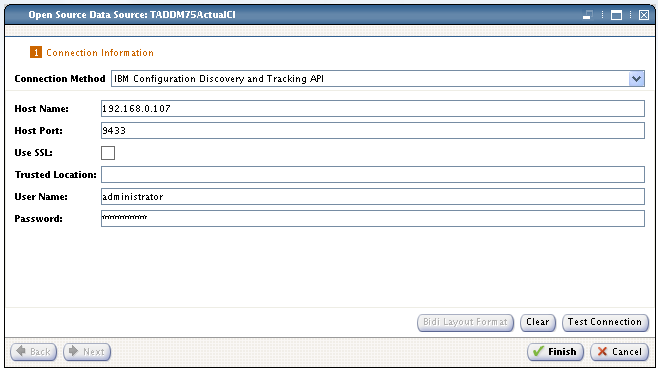 Click specify the Password then click Finish at the CCMDB75ActualCI data source selection.
Click specify the Password then click Finish at the CCMDB75ActualCI data source selection.
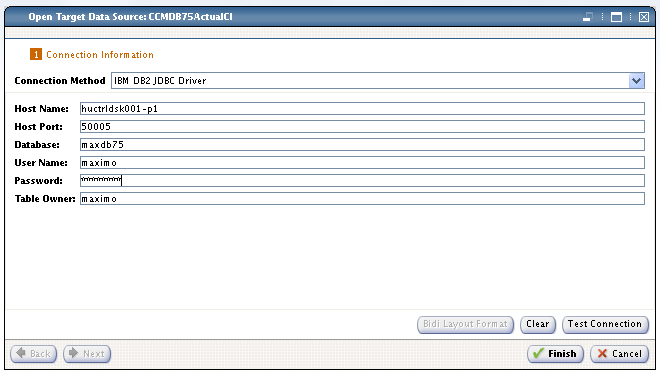 Select Import from the upper Select Action menu.
Select Import from the upper Select Action menu.
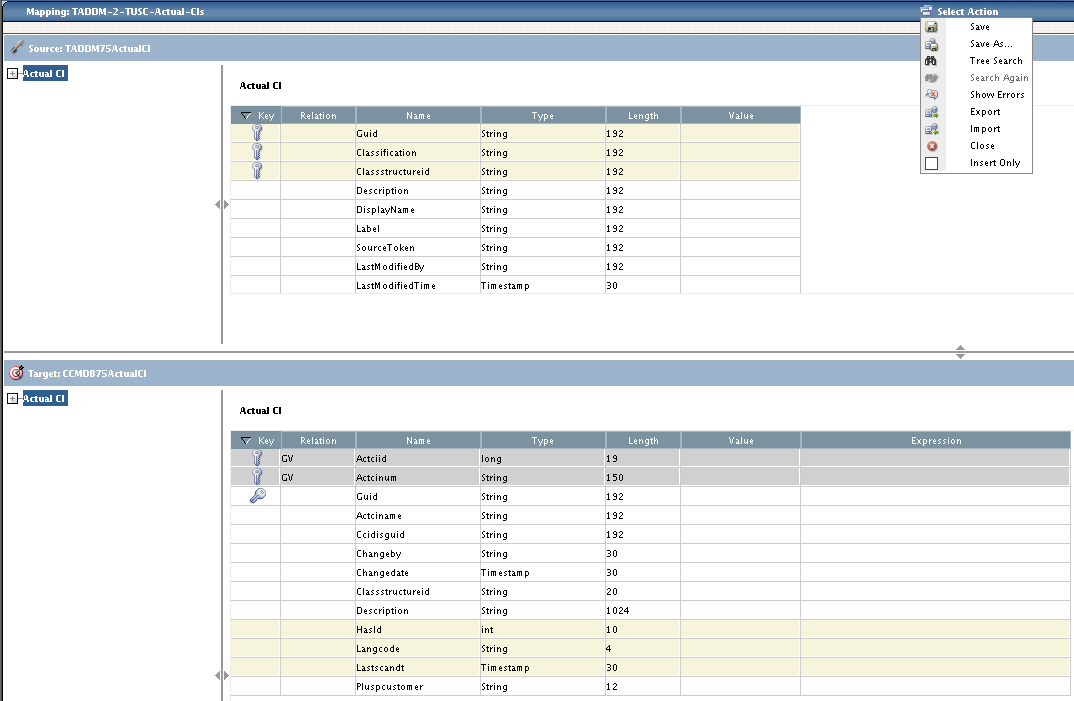 Select TADDMtoActualCI75.fsn then click Open.
Select TADDMtoActualCI75.fsn then click Open.
Select Save from the upper Select Action menu.
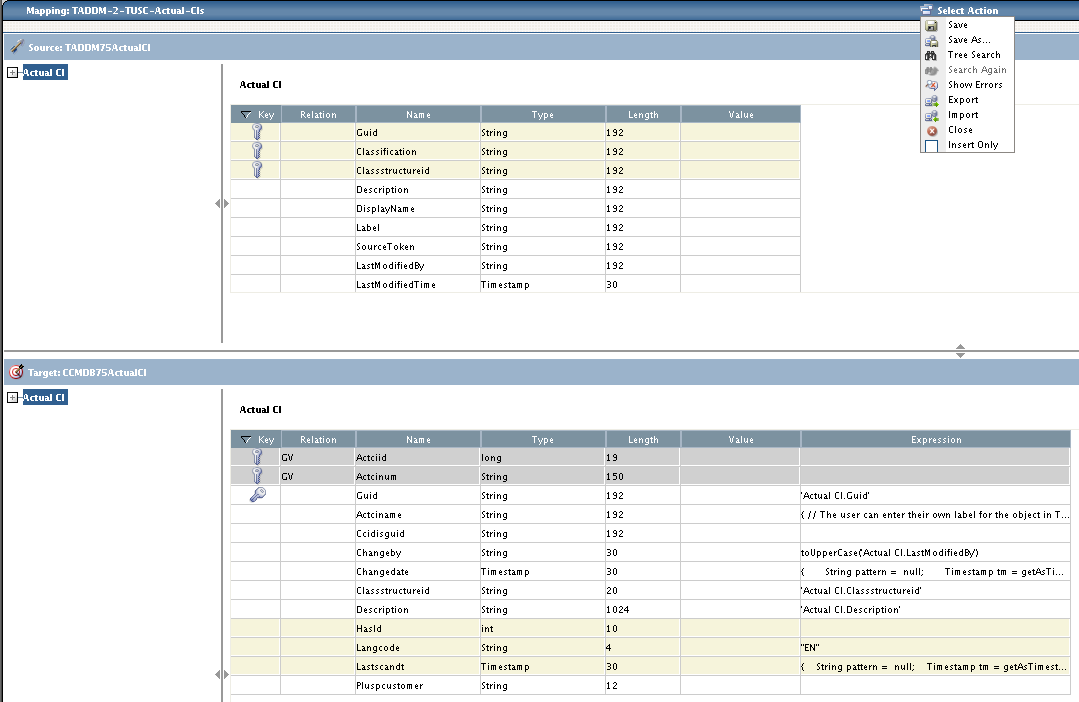 Select Close from the upper Select Action menu then click Yes to close the mapping window.
Select Close from the upper Select Action menu then click Yes to close the mapping window.
Run executeMapping.sh on the CIType mapping to populate the Control Desk CIType database
executeMapping.sh is located in ./bin directory of your Integration Composer root directory. Run the command with the following syntax:
./executeMapping.sh TADDM-2-TUSC-CI-Types maximo yourpassword administrator yourpassword maximo yourpassword
If the procedure completes successfully you should be seeing this:
09 Feb 2015 13:25:41:640 [INFO]
========================================================
Mapping execution completed
Mapping: TADDM-2-TUSC-CI-Types
Execution time: 00:46:28
Classifications created: 88
Records created: 109947
Records updated: 41808
Records deleted: 1583
Errors: 0
NRS GUIDs created: 0
NRS errors: 0
NRS records updated on Alternate Keys: 0
NRS records found as duplicate: 0
NRS records deleted because of duplicate: 0
NRS warnings due to duplicate data: 0
========================================================
Done
Mapping completed successfully.
Integration Composer has finished.
Activate CIs Types on Control Desk
Log in to your Control Desk console and navigate to Administrator->CI Types
It is important to point out here that you should only activate a very small number of CI Types at first then try to expand the list later on. We only enabled the Linux system specific Configuration Item Types such as:
- SYS.LINUX.LINUXUNITARYCOMPUTERSYSTEM
- SYS.UNITARYCOMPUTERSYSTEM
- SYS.COMPUTERSYSTEM
- SYS.LINUX.LINUX
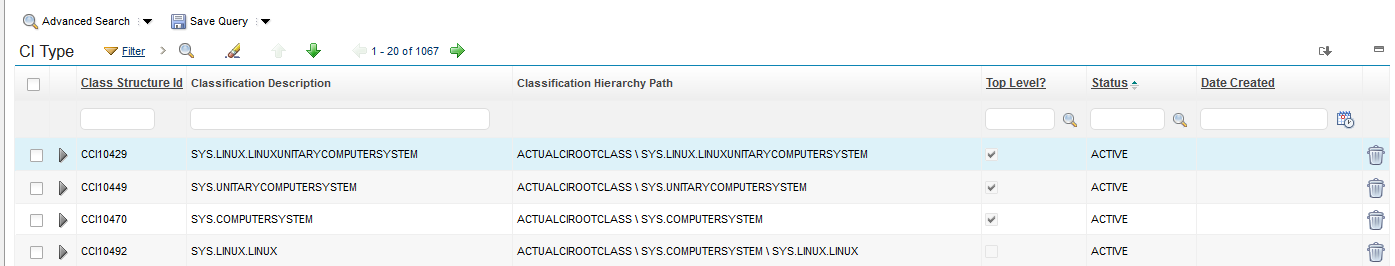 You can Activate a CI by selecting it then clicking on the Change Status option in the left menu.
You can Activate a CI by selecting it then clicking on the Change Status option in the left menu.
Run executeMapping.sh on the Actual CI mapping to populate the Control Desk Actual CI database
Prior to import the Actual Configuration items su over to ctginst1 and run the following command against your db2 database:
/app/ibm/db2/V9.7/bin/db2jdbcbind -url jdbc:db2://huctrldsk001-p1.ipm.local:50005/maxdb75 -user maximo -password yourpassword -size 15
Binder performing action “add” to “jdbc:db2://huctrldsk001-p1.ipm.local:50005/maxdb75” under collection “NULLID”:
Package “SYSSTAT”: Already exists (No need to bind).
Package “SYSSH100”: Already exists (No need to bind).
Package “SYSSH200”: Already exists (No need to bind).
Package “SYSSH300”: Already exists (No need to bind).
Package “SYSSH400”: Already exists (No need to bind).
Package “SYSSN100”: Already exists (No need to bind).
Package “SYSSN200”: Already exists (No need to bind).
Package “SYSSN300”: Already exists (No need to bind).
Package “SYSSN400”: Already exists (No need to bind).
Package “SYSSH101”: Already exists (No need to bind).
Package “SYSSH201”: Already exists (No need to bind).
Package “SYSSH301”: Already exists (No need to bind).
Package “SYSSH401”: Already exists (No need to bind).
Package “SYSSN101”: Already exists (No need to bind).
Package “SYSSN201”: Already exists (No need to bind).
Package “SYSSN301”: Already exists (No need to bind).
Package “SYSSN401”: Already exists (No need to bind).
Package “SYSSH102”: Already exists (No need to bind).
Package “SYSSH202”: Already exists (No need to bind).
Package “SYSSH302”: Already exists (No need to bind).
Package “SYSSH402”: Already exists (No need to bind).
Package “SYSSN102”: Already exists (No need to bind).
Package “SYSSN202”: Already exists (No need to bind).
Package “SYSSN302”: Already exists (No need to bind).
Package “SYSSN402”: Already exists (No need to bind).
Package “SYSLH100”: Already exists (No need to bind).
Package “SYSLH200”: Already exists (No need to bind).
Package “SYSLH300”: Already exists (No need to bind).
Package “SYSLH400”: Already exists (No need to bind).
Package “SYSLN100”: Already exists (No need to bind).
Package “SYSLN200”: Already exists (No need to bind).
Package “SYSLN300”: Already exists (No need to bind).
Package “SYSLN400”: Already exists (No need to bind).
Package “SYSLH101”: Already exists (No need to bind).
Package “SYSLH201”: Already exists (No need to bind).
Package “SYSLH301”: Already exists (No need to bind).
Package “SYSLH401”: Already exists (No need to bind).
Package “SYSLN101”: Already exists (No need to bind).
Package “SYSLN201”: Already exists (No need to bind).
Package “SYSLN301”: Already exists (No need to bind).
Package “SYSLN401”: Already exists (No need to bind).
Package “SYSLH102”: Already exists (No need to bind).
Package “SYSLH202”: Already exists (No need to bind).
Package “SYSLH302”: Already exists (No need to bind).
Package “SYSLH402”: Already exists (No need to bind).
Package “SYSLN102”: Already exists (No need to bind).
Package “SYSLN202”: Already exists (No need to bind).
Package “SYSLN302”: Already exists (No need to bind).
Package “SYSLN402”: Already exists (No need to bind).
Package “SYSLH103”: Bind succeeded.
Package “SYSLH203”: Bind succeeded.
Package “SYSLH303”: Bind succeeded.
Package “SYSLH403”: Bind succeeded.
Package “SYSLN103”: Bind succeeded.
Package “SYSLN203”: Bind succeeded.
Package “SYSLN303”: Bind succeeded.
Package “SYSLN403”: Bind succeeded.
Package “SYSLH104”: Bind succeeded.
Package “SYSLH204”: Bind succeeded.
Package “SYSLH304”: Bind succeeded.
Package “SYSLH404”: Bind succeeded.
Package “SYSLN104”: Bind succeeded.
Package “SYSLN204”: Bind succeeded.
Package “SYSLN304”: Bind succeeded.
Package “SYSLN404”: Bind succeeded.
Package “SYSLH105”: Bind succeeded.
Package “SYSLH205”: Bind succeeded.
Package “SYSLH305”: Bind succeeded.
Package “SYSLH405”: Bind succeeded.
Package “SYSLN105”: Bind succeeded.
Package “SYSLN205”: Bind succeeded.
Package “SYSLN305”: Bind succeeded.
Package “SYSLN405”: Bind succeeded.
Package “SYSLH106”: Bind succeeded.
Package “SYSLH206”: Bind succeeded.
Package “SYSLH306”: Bind succeeded.
Package “SYSLH406”: Bind succeeded.
Package “SYSLN106”: Bind succeeded.
Package “SYSLN206”: Bind succeeded.
Package “SYSLN306”: Bind succeeded.
Package “SYSLN406”: Bind succeeded.
Package “SYSLH107”: Bind succeeded.
Package “SYSLH207”: Bind succeeded.
Package “SYSLH307”: Bind succeeded.
Package “SYSLH407”: Bind succeeded.
Package “SYSLN107”: Bind succeeded.
Package “SYSLN207”: Bind succeeded.
Package “SYSLN307”: Bind succeeded.
Package “SYSLN407”: Bind succeeded.
Package “SYSLH108”: Bind succeeded.
Package “SYSLH208”: Bind succeeded.
Package “SYSLH308”: Bind succeeded.
Package “SYSLH408”: Bind succeeded.
Package “SYSLN108”: Bind succeeded.
Package “SYSLN208”: Bind succeeded.
Package “SYSLN308”: Bind succeeded.
Package “SYSLN408”: Bind succeeded.
Package “SYSLH109”: Bind succeeded.
Package “SYSLH209”: Bind succeeded.
Package “SYSLH309”: Bind succeeded.
Package “SYSLH409”: Bind succeeded.
Package “SYSLN109”: Bind succeeded.
Package “SYSLN209”: Bind succeeded.
Package “SYSLN309”: Bind succeeded.
Package “SYSLN409”: Bind succeeded.
Package “SYSLH10A”: Bind succeeded.
Package “SYSLH20A”: Bind succeeded.
Package “SYSLH30A”: Bind succeeded.
Package “SYSLH40A”: Bind succeeded.
Package “SYSLN10A”: Bind succeeded.
Package “SYSLN20A”: Bind succeeded.
Package “SYSLN30A”: Bind succeeded.
Package “SYSLN40A”: Bind succeeded.
Package “SYSLH10B”: Bind succeeded.
Package “SYSLH20B”: Bind succeeded.
Package “SYSLH30B”: Bind succeeded.
Package “SYSLH40B”: Bind succeeded.
Package “SYSLN10B”: Bind succeeded.
Package “SYSLN20B”: Bind succeeded.
Package “SYSLN30B”: Bind succeeded.
Package “SYSLN40B”: Bind succeeded.
Package “SYSLH10C”: Bind succeeded.
Package “SYSLH20C”: Bind succeeded.
Package “SYSLH30C”: Bind succeeded.
Package “SYSLH40C”: Bind succeeded.
Package “SYSLN10C”: Bind succeeded.
Package “SYSLN20C”: Bind succeeded.
Package “SYSLN30C”: Bind succeeded.
Package “SYSLN40C”: Bind succeeded.
Package “SYSLH10D”: Bind succeeded.
Package “SYSLH20D”: Bind succeeded.
Package “SYSLH30D”: Bind succeeded.
Package “SYSLH40D”: Bind succeeded.
Package “SYSLN10D”: Bind succeeded.
Package “SYSLN20D”: Bind succeeded.
Package “SYSLN30D”: Bind succeeded.
Package “SYSLN40D”: Bind succeeded.
Package “SYSLH10E”: Bind succeeded.
Package “SYSLH20E”: Bind succeeded.
Package “SYSLH30E”: Bind succeeded.
Package “SYSLH40E”: Bind succeeded.
Package “SYSLN10E”: Bind succeeded.
Package “SYSLN20E”: Bind succeeded.
Package “SYSLN30E”: Bind succeeded.
Package “SYSLN40E”: Bind succeeded.
DB2Binder finished.
Once that is done run the executeMapping.sh against the Actual CI mapping like this:
HUCTRLDSK001-P1:/app/IBM/Integration_Composer/bin # ./executeMapping.sh TADDM-2-TUSC-Actual-CIs maximo yourpassword administrator yourpassword maximo yourpassword
Integration Composer will now start.
IBM Tivoli Integration Composer 7.5.3.0 Build 201411111713
09 Feb 2015 13:35:55:371 [INFO] IBM Tivoli Integration Composer 7.5.3.0 Build 201411111713
Mapping: TADDM-2-TUSC-Actual-CIs
Creating data source Fusion… done
IBM Tivoli Integration Composer database version: V7507-40
Retrieving mapping definition TADDM-2-TUSC-Actual-CIs… done
Creating source data source TADDM75ActualCI… done
Connecting to source data source TADDM75ActualCI…
09 Feb 2015 13:35:56:371 [INFO] ResourceManager : Loading resource file /app/IBM/Integration_Composer/data/properties/jdbcinfo.properties : 39 resource(s) loaded.
09 Feb 2015 13:35:56:992 [INFO] Collation version: 2.2, build: null, home: /app/IBM/Integration_Composer
09 Feb 2015 13:35:57:001 [INFO] TADDMActualCI._loadResources: TADDM global depth value set at 3
09 Feb 2015 13:35:57:001 [INFO] TADDMActualCI._loadResources: TADDM deleted GUIDs will not be logged; Actual CI deletion is disabled.
09 Feb 2015 13:35:57:002 [INFO] TADDMActualCI._loadResources: Authorized space filtering enabled.
09 Feb 2015 13:35:57:125 [INFO] AppServer Exclusions Filtering will be turned off. TADDM version is 7.3 or greater.
09 Feb 2015 13:35:57:125 [INFO] TADDMActualCI._loadResources: Relationships marked for deletion will only be deleted if ITIC processed both the target and source during this run.
09 Feb 2015 13:35:57:126 [INFO] …TADDMActualCI._loadResources: 10 threads will be used to gather TADDM data.
… … A maximum of 50 objects will be queued at one time.
Connecting to source data source TADDM75ActualCI… done
Creating target data source CCMDB75ActualCI… done
Connecting to target data source CCMDB75ActualCI…
Connecting to target data source CCMDB75ActualCI… done
Retrieving mapping expressions… done
Retrieving mapping deciding classes… done
retrieving mapping expressions 44
finished mapping expressions 1
finished mapping expressions 2
finished mapping expressions 3
finished mapping expressions 4
finished mapping expressions 5
finished mapping expressions 6
finished mapping expressions 7
finished mapping expressions 8
finished mapping expressions 9
finished mapping expressions 10
finished mapping expressions 11
finished mapping expressions 12
finished mapping expressions 13
finished mapping expressions 14
finished mapping expressions 15
finished mapping expressions 16
finished mapping expressions 17
finished mapping expressions 18
finished mapping expressions 19
finished mapping expressions 20
finished mapping expressions 21
finished mapping expressions 22
finished mapping expressions 23
finished mapping expressions 24
finished mapping expressions 25
finished mapping expressions 26
finished mapping expressions 27
finished mapping expressions 28
finished mapping expressions 29
finished mapping expressions 30
finished mapping expressions 31
finished mapping expressions 32
finished mapping expressions 33
finished mapping expressions 34
finished mapping expressions 35
finished mapping expressions 36
finished mapping expressions 37
finished mapping expressions 38
finished mapping expressions 39
finished mapping expressions 40
finished mapping expressions 41
finished mapping expressions 42
finished mapping expressions 43
finished mapping expressions 44
done mapping expressions
translating mappings 6
finished mappings 1
finished mappings 2
finished mappings 3
finished mappings 4
finished mappings 5
finished mappings 6
done mappings
retrieving deciding classes 6
finished deciding classes 1
finished deciding classes 2
finished deciding classes 3
finished deciding classes 4
finished deciding classes 5
finished deciding classes 6
done deciding classes
generating source code 1
finished source code 1
done source code
generating target code 6
finished target code 1
finished target code 2
finished target code 3
finished target code 4
finished target code 5
finished target code 6
done target code
retrieving file names to compile 6
finished file name 1
finished file name 2
finished file name 3
finished file name 4
finished file name 5
finished file name 6
done file names
Compiling 11 files 11
finished compiling 1
finished compiling 2
finished compiling 3
finished compiling 4
finished compiling 5
finished compiling 6
finished compiling 7
finished compiling 8
finished compiling 9
finished compiling 10
finished compiling 11
done
REMOVELISTENER
09 Feb 2015 13:35:57:806 [INFO]
========================================================
Start mapping execution
Mapping: TADDM-2-TUSC-Actual-CIs
========================================================
09 Feb 2015 13:36:06:589 [INFO] TADDMActualCI.getClassificationDepthSetting():Classification SYS.LINUX.LINUX will be processed at depth level 1 because it is an active non-top-level classification
09 Feb 2015 13:36:07:059 [WARN]
09 Feb 2015 13:36:07:060 [WARN] The following top level classifications are in a promotion scope, but not activated. CIs with these classifications will only be imported from TADDM if they are related to other active, top-level CIs.
09 Feb 2015 13:36:07:060 [WARN] SYS.BUSINESSSYSTEM
09 Feb 2015 13:36:07:060 [WARN] APP.APPLICATION
09 Feb 2015 13:36:07:060 [WARN] APP.SOFTWAREIMAGE
09 Feb 2015 13:36:07:060 [INFO]
09 Feb 2015 13:36:07:061 [INFO] Querying TADDM for CIs of the classifications that are active…
09 Feb 2015 13:36:07:061 [INFO]
09 Feb 2015 13:36:07:061 [INFO] All TADDM Guids for the active Classifications will be imported.
09 Feb 2015 13:36:07:140 [INFO] Retrieved 0 Authorized CIs for filtering.
09 Feb 2015 13:36:07:187 [INFO] TADDM contains 4 guids for the SYS.LINUX.LINUX classification.
09 Feb 2015 13:36:07:188 [INFO] The number of new and updated SYS.LINUX.LINUX GUIDs to process is 4. These will be processed at depth level 1.
09 Feb 2015 13:36:07:234 [INFO] TADDM contains 4 guids for the SYS.COMPUTERSYSTEM classification.
09 Feb 2015 13:36:07:234 [INFO] The number of new and updated SYS.COMPUTERSYSTEM GUIDs to process is 4. These will be processed at depth level 3.
09 Feb 2015 13:36:07:234 [INFO] The following classifications will be processed as subclasses of SYS.COMPUTERSYSTEM at depth level 3.
09 Feb 2015 13:36:07:235 [INFO] SYS.LINUX.LINUXUNITARYCOMPUTERSYSTEM
09 Feb 2015 13:36:07:235 [INFO] SYS.UNITARYCOMPUTERSYSTEM
09 Feb 2015 13:36:07:235 [INFO]
09 Feb 2015 13:36:07:236 [INFO] The total number of active Guids to process is: 8
Actual CI: 3EA8E707D644308A8A3CFB967DB7F726
09 Feb 2015 13:36:11:389 [INFO] NRS initialized.
09 Feb 2015 13:36:11:409 [INFO] MaxSequenceProvider created. (This should only happen once.)
Actual CI: 021E523A62B73A9E9A9017CFCE0DECEA
Actual CI: 9EBC5B2280883ECFA71F03DDB8CA4366
Actual CI: 151EAA4AD64A3E73938800BE3164BEE6
Actual CI: 5867ECDB40603FEDA8ADFAAA9C257300
Actual CI: 021E523A62B73A9E9A9017CFCE0DECEA
Actual CI: E92F23A3DD3836E59EDEFC5438B76168
Actual CI: FBFD45DA10C93EDB8D74D00551F511C1
Actual CI: F437063E046032F59F60A050018F01EC
Actual CI: C084A1E967653AF4940E2A7152C02149
Actual CI: 550246C3B0F83308960EF8330500B680
Actual CI: 28E856A815043FA6887ABB2C5A0E73B7
Actual CI: 803AB968A0783313AC883835A0EDDDA2
Actual CI: 4CA413D13A5E3383A3724EA072F803D8
Actual CI: E4B9E460B82E3DACB7D2912F6A9CCE87
Actual CI: 0B2FBE6FCA4B35B8B93BC244883BEDC4
Actual CI: C824EFE2CA163D5EA95EF79BAB769732
Actual CI: 3EA8E707D644308A8A3CFB967DB7F726
Actual CI: 26BBEF79820B300D9366E5FA7B95D807
Actual CI: 530DB97F996832C291088B4A66055CBB
Actual CI: 72D9B0CD2E733F63A4C75C76104251EF
Actual CI: DEDE63ECA1AE37A1A1A5AE1E28E63857
Actual CI: 56BADF3D751D302694E18DD6AF7990F9
Actual CI: E8BE04B2F9953B798B935F64672BDAB9
Actual CI: 1838453074AA304B8C9EB270B3209CDB
Actual CI: EDA8200495A731AFB48A55228ED51570
Actual CI: 29432FD455E03F43920AED7D29798258
Actual CI: 055E03B89E34320882ABD781A69F9809
Actual CI: 5D9F1A0574333C6EBE33DECA4E09BEC3
Actual CI: 151EAA4AD64A3E73938800BE3164BEE6
Actual CI: 9BEF9EC3D9C3333AB8E3D2BE42433035
Actual CI: DD025C72A0B5391BBC14E0F5458D5093
Actual CI: 78AD41482B143ABA8D6397BC899D1ECD
Actual CI: 28DD04BB28D73BDD8013954A03C1D4F3
Actual CI: 933D9FC7AD373FEFA2A2609AFD2E033C
Actual CI: B310D4FB341B3ECB8B8E3DE61B9769BB
Actual CI: 892B43543AB635249544B74FB2D50238
Actual CI: 9F6B77BB3AF132729EBDB479E926B2A0
Actual CI: BFCE3FB197A435E9B9C39320A6BCB734
Actual CI: 6D738D4A858E3F739EE5019BF6DAE542
09 Feb 2015 13:36:13:913 [INFO] Processed Status — TopLevel CIs: 8/8 All CIs this Interval: 52 Total CIs: 52
Actual CI: 3605D85E1356342789A8C75555D1753C
Actual CI: 9EBC5B2280883ECFA71F03DDB8CA4366
Actual CI: E89365947C4A3B028E09856A0ECBD001
Actual CI: 29811E1696A23E6DBEFFCACCD48F9CFF
Actual CI: 8332EE5EB64031688E2A8FF94CF8F8FD
Actual CI: 550F4F2A50F6386D9F5C62D8D8078F8B
Actual CI: 992CB812486E3F6994890C610520DB2A
Actual CI: CDC438AE661B3E558BF1C9E3F674D7D5
Actual CI: 7CB0F3129F7538888C6112812FC63919
Actual CI: DF646C6330F4326AA08E66F311BD8748
Actual CI: 97658F61EAB23405BAA76164A00C7342
Actual CI: 352BBACA06E63002AA30DC0D24F106E2
09 Feb 2015 13:36:14:113 [INFO]
========================================================
Mapping execution completed
Mapping: TADDM-2-TUSC-Actual-CIs
Execution time: 00:00:16
Actual CIs created: 8
Records created: 404
Records updated: 0
Records deleted: 0
Errors: 0
NRS GUIDs created: 12
NRS errors: 0
NRS records updated on Alternate Keys: 0
NRS records found as duplicate: 0
NRS records deleted because of duplicate: 0
NRS warnings due to duplicate data: 0
========================================================
Done
Mapping completed successfully.
Integration Composer has finished.
As you can see 8 Actual Configuration items were created using data coming from TADDM. Log in to your Control Desk Console and navigate to: IT Infrastructure -> Actual Configuration Items
The Actual Configuration items window now loads, however it is empty. Click on the blue double arrow icon on the top of the screen to reload data from the database.
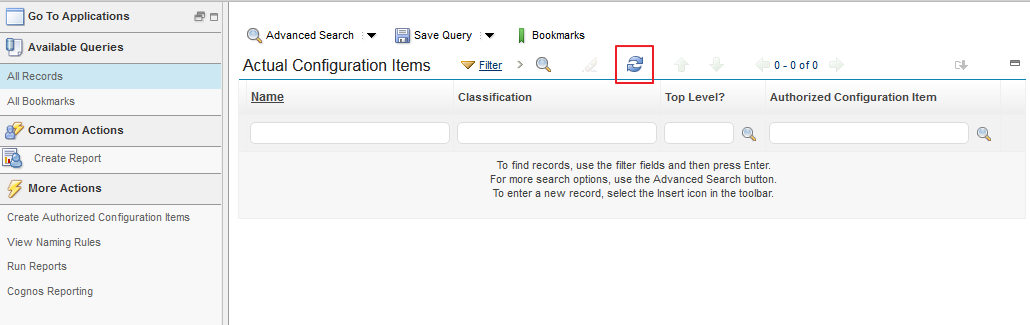 If everything went fine you should be seeing TADDM records showing up here.
If everything went fine you should be seeing TADDM records showing up here.
Installing & Configuring the TADDM 7.3 ITM Agent
The Monitoring Agent for TADDM Serviceability and Manageability 7.2.2 is located on the 3rd package of the TADDM installation bundle. Which is TADDM_7.3.0_3_OF_4_LNX_X86_ML.zip at the time of writing.
Before we Install the Monitoring Agent for TADDM Serviceability and Manageability we need to make sure that the product support is installed on TEPS and TEMS. As we have both running on the same server in our test environment, we only have to complete the procedure once. As usual we use SLES 11 SP3 as the installation platform. The installation is started by executing install.sh from the taddm agent image directory.
Install the Monitoring Agent for TADDM Serviceability and Manageability
HUITM001-P1:/Downloads/TIVOLI-IMAGES/TADDM73PACK/itm-selfmon-support/UNIX # ./install.sh
INSTALL
Enter the name of the IBM Tivoli Monitoring directory
[ default = /opt/IBM/ITM ]: /app/IBM/ITM
ITM home directory “/app/IBM/ITM” already exists.
OK to use it [ 1-yes, 2-no; “1” is default ]?
The following processes are currently running:
Product = Monitoring Agent for Linux OS PID = 1348
Product = IBM Eclipse Help Server PID = 23946
Product = Tivoli Enterprise Monitoring Automation Server PID = 10236
Product = Tivoli Enterprise Portal Server PID = 26087
Product = Tivoli Enterprise Monitoring Server PID = 16462
install.sh warning: Existing products found to be running will be restarted during installation., continuing …
Continue with this installation [ 1-yes, 2-no; “1” is default ]? 1
Processing. Please wait…
Stopping Tivoli Enterprise Portal Server …
Product Tivoli Enterprise Portal Server was stopped gracefully.
Product IBM Eclipse Help Server was stopped gracefully.
Agent stopped…
Processing. Please wait…
Stopping IBM Eclipse Help Server …
KCIIN0196E Agent is not running…
Processing. Please wait…
Stopping Watchdog process…
Watchdog process was stopped.
Stopping Monitoring Agent for Linux OS …
Product Monitoring Agent for Linux OS was stopped gracefully.
Agent stopped…
Processing. Please wait…
Stopping Tivoli Enterprise Monitoring Automation Server …
Product Tivoli Enterprise Monitoring Automation Server was stopped gracefully.
Agent stopped…
Stopping TEMS…
It can take up to ten minutes.
TEMS stopped…
/app/IBM/ITM
Select one of the following:
1) Install products to the local host.
2) Install products to depot for remote deployment (requires TEMS).
3) Install TEMS support for remote seeding
4) Exit install.
Please enter a valid number: 1
Initializing …
International Program License Agreement
Part 1 – General Terms
BY DOWNLOADING, INSTALLING, COPYING, ACCESSING, CLICKING ON
AN “ACCEPT” BUTTON, OR OTHERWISE USING THE PROGRAM,
LICENSEE AGREES TO THE TERMS OF THIS AGREEMENT. IF YOU ARE
ACCEPTING THESE TERMS ON BEHALF OF LICENSEE, YOU REPRESENT
AND WARRANT THAT YOU HAVE FULL AUTHORITY TO BIND LICENSEE
TO THESE TERMS. IF YOU DO NOT AGREE TO THESE TERMS,
– DO NOT DOWNLOAD, INSTALL, COPY, ACCESS, CLICK ON AN
“ACCEPT” BUTTON, OR USE THE PROGRAM; AND
– PROMPTLY RETURN THE UNUSED MEDIA, DOCUMENTATION, AND
Press Enter to continue viewing the license agreement, or
enter “1” to accept the agreement, “2” to decline it, “3”
to print it, “4” to read non-IBM terms, or “99” to go back
to the previous screen.
1
Product packages are available in /Downloads/TIVOLI-IMAGES/TADDM73PACK/itm-selfmon-support/UNIX/unix
The following products are currently installed in “/app/IBM/ITM”:
Agentless Monitoring for AIX Operating Systems V06.30.04.00 @ Tivoli Enterprise Portal Browser Client support
Agentless Monitoring for AIX Operating Systems V06.30.04.00 @ Tivoli Enterprise Portal Desktop Client support
Agentless Monitoring for AIX Operating Systems V06.30.04.00 @ Tivoli Enterprise Portal Server support
Agentless Monitoring for HP-UX Operating Systems V06.30.04.00 @ Tivoli Enterprise Portal Browser Client support
Agentless Monitoring for HP-UX Operating Systems V06.30.04.00 @ Tivoli Enterprise Portal Desktop Client support
Agentless Monitoring for HP-UX Operating Systems V06.30.04.00 @ Tivoli Enterprise Portal Server support
Agentless Monitoring for Linux Operating Systems V06.30.04.00 @ Tivoli Enterprise Portal Browser Client support
Agentless Monitoring for Linux Operating Systems V06.30.04.00 @ Tivoli Enterprise Portal Desktop Client support
Agentless Monitoring for Linux Operating Systems V06.30.04.00 @ Tivoli Enterprise Portal Server support
Agentless Monitoring for Solaris Operating Systems V06.30.04.00 @ Tivoli Enterprise Portal Browser Client support
Agentless Monitoring for Solaris Operating Systems V06.30.04.00 @ Tivoli Enterprise Portal Desktop Client support
Agentless Monitoring for Solaris Operating Systems V06.30.04.00 @ Tivoli Enterprise Portal Server support
Agentless Monitoring for Windows Operating Systems V06.30.04.00 @ Tivoli Enterprise Portal Browser Client support
Agentless Monitoring for Windows Operating Systems V06.30.04.00 @ Tivoli Enterprise Portal Desktop Client support
Agentless Monitoring for Windows Operating Systems V06.30.04.00 @ Tivoli Enterprise Portal Server support
IBM Eclipse Help Server V06.30.04.00 @ Linux Intel R2.6, R3.0 (32 bit)/Intel R2.6 GCC 2.9.5 (64 bit)/Intel R2.6, R3.0 (64 bit)/x86_64 R2.6, R3.0 (32 bit)/x86_64 R2.6, R3.0 (64 bit)
IBM GSKit Security Interface V08.00.50.20 @ Linux x86_64 R2.6, R3.0 (64 bit)
IBM HTTP Server V08.00.06.00 @ Linux x86_64 R2.6, R3.0 (64 bit)
IBM Installation Manager V01.06.03.01 @ Linux x86_64 R2.6, R3.0 (64 bit)
IBM Tivoli Enterprise Portal Server Extensions V08.00.06.00 @ Linux x86_64 R2.6, R3.0 (64 bit)
Monitoring Agent for IBM Tivoli Monitoring 5.x Endpoint V06.23.05.00 @ Tivoli Enterprise Portal Server support
Monitoring Agent for Linux OS V06.30.04.00 @ Linux x86_64 R2.6, R3.0 (64 bit)
Monitoring Agent for Linux OS V06.30.04.00 @ Tivoli Enterprise Portal Browser Client support
Monitoring Agent for Linux OS V06.30.04.00 @ Tivoli Enterprise Portal Desktop Client support
Monitoring Agent for Linux OS V06.30.04.00 @ Tivoli Enterprise Portal Server support
Monitoring Agent for UNIX Logs V06.23.05.00 @ Tivoli Enterprise Portal Browser Client support
Monitoring Agent for UNIX Logs V06.23.05.00 @ Tivoli Enterprise Portal Desktop Client support
Monitoring Agent for UNIX Logs V06.23.05.00 @ Tivoli Enterprise Portal Server support
Monitoring Agent for UNIX OS V06.30.04.00 @ Tivoli Enterprise Portal Browser Client support
Monitoring Agent for UNIX OS V06.30.04.00 @ Tivoli Enterprise Portal Desktop Client support
Monitoring Agent for UNIX OS V06.30.04.00 @ Tivoli Enterprise Portal Server support
Monitoring Agent for Windows OS V06.30.04.00 @ Tivoli Enterprise Portal Browser Client support
Monitoring Agent for Windows OS V06.30.04.00 @ Tivoli Enterprise Portal Desktop Client support
Monitoring Agent for Windows OS V06.30.04.00 @ Tivoli Enterprise Portal Server support
Monitoring Agent for i5/OS V06.30.04.00 @ Tivoli Enterprise Portal Browser Client support
Monitoring Agent for i5/OS V06.30.04.00 @ Tivoli Enterprise Portal Desktop Client support
Monitoring Agent for i5/OS V06.30.04.00 @ Tivoli Enterprise Portal Server support
Summarization and Pruning Agent V06.30.04.00 @ Linux x86_64 R2.6, R3.0 (64 bit)
Summarization and Pruning Agent V06.30.04.00 @ Tivoli Enterprise Portal Browser Client support
Summarization and Pruning Agent V06.30.04.00 @ Tivoli Enterprise Portal Desktop Client support
Summarization and Pruning Agent V06.30.04.00 @ Tivoli Enterprise Portal Server support
TEC GUI Integration V06.30.04.00 @ Tivoli Enterprise Portal Browser Client support
TEC GUI Integration V06.30.04.00 @ Tivoli Enterprise Portal Desktop Client support
TEC GUI Integration V06.30.04.00 @ Tivoli Enterprise Portal Server support
Tivoli Enterprise Monitoring Automation Server V06.30.04.00 @ Linux x86_64 R2.6, R3.0 (64 bit)
Tivoli Enterprise Monitoring SOAP Server V06.30.04.00 @ Linux x86_64 R2.6, R3.0 (64 bit)
Tivoli Enterprise Monitoring Server V06.30.04.00 @ Linux x86_64 R2.6, R3.0 (64 bit)
Tivoli Enterprise Portal Browser Client V06.30.04.00 @ Linux x86_64 R2.6, R3.0 (64 bit)
Tivoli Enterprise Portal Desktop Client V06.30.04.00 @ Linux x86_64 R2.6, R3.0 (64 bit)
Tivoli Enterprise Portal Server V06.30.04.00 @ Linux x86_64 R2.6, R3.0 (64 bit)
Tivoli Enterprise Services User Interface Extensions V06.30.04.00 @ Linux x86_64 R2.6, R3.0 (64 bit)
Tivoli Enterprise Services User Interface V06.30.04.00 @ Linux x86_64 R2.6, R3.0 (64 bit)
Tivoli Performance Analyzer V06.30.04.00 @ Tivoli Enterprise Portal Browser Client support
Tivoli Performance Analyzer V06.30.04.00 @ Tivoli Enterprise Portal Desktop Client support
Tivoli Performance Analyzer V06.30.04.00 @ Tivoli Enterprise Portal Server support
Universal Agent V06.23.05.00 @ Tivoli Enterprise Portal Browser Client support
Universal Agent V06.23.05.00 @ Tivoli Enterprise Portal Desktop Client support
Universal Agent V06.23.05.00 @ Tivoli Enterprise Portal Server support
Warehouse Proxy V06.30.04.00 @ Linux x86_64 R2.6, R3.0 (64 bit)
Warehouse Proxy V06.30.04.00 @ Tivoli Enterprise Portal Browser Client support
Warehouse Proxy V06.30.04.00 @ Tivoli Enterprise Portal Desktop Client support
Warehouse Proxy V06.30.04.00 @ Tivoli Enterprise Portal Server support
All agents require that application support files that contain agent-specific information be installed on the Tivoli Enterprise Monitoring Server that the agents will connect to, Tivoli Enterprise Portal Server and Tivoli Enterprise Portal desktop and browser client. Install application support before starting to install any Tivoli Enterprise Monitoring Agents.
KCIIN2463W Warning: This installation media does not contain any components which can be run on the current system platform architecture. To install components which can run on this system, please locate the installation media containing files similiar to *lx82*.jar.
NOTE: IF YOU ARE INSTALLING APPLICATION SUPPORT, CONTINUE WITH THE INSTALLATION TO SEE A LIST OF SUPPORT FILES.
Press Enter to continue, or type ‘q’ to quit:
Product packages are available for the following operating systems and component support categories:
1) Tivoli Enterprise Portal Browser Client support
2) Tivoli Enterprise Portal Desktop Client support
3) Tivoli Enterprise Portal Server support
4) Tivoli Enterprise Monitoring Server support
Type the number for the OS you want, or type “q” to quit selection: 1
You selected number “1” or “Tivoli Enterprise Portal Browser Client support”
Is the selection correct [ 1=Yes, 2=No ; default is “1” ] ? 1
The following application supports are available for installation:
1) Monitoring Agent for TADDM Serviceability and Manageability V07.22.00.00
2) all of the above
Type the numbers that correspond to the products that you want to install. Type “b” to change operating system, or type “q” to quit selection.
If you enter more than one number, separate the numbers by a comma or a space.
Type your selections here: 1
The following products will be installed:
Monitoring Agent for TADDM Serviceability and Manageability V07.22.00.00
Are your selections correct [ 1=Yes, 2=No ; default is “1” ] ? 1
… installing “Monitoring Agent for TADDM Serviceability and Manageability V07.22.00.00 for Tivoli Enterprise Portal Browser Client support”; please wait.
=> installed “Monitoring Agent for TADDM Serviceability and Manageability V07.22.00.00 for Tivoli Enterprise Portal Browser Client support”.
… Initializing component Monitoring Agent for TADDM Serviceability and Manageability V07.22.00.00 for Tivoli Enterprise Portal Browser Client support.
… Monitoring Agent for TADDM Serviceability and Manageability V07.22.00.00 for Tivoli Enterprise Portal Browser Client support initialized.
Do you want to install additional products or product support packages [ 1=Yes, 2=No ; default is “2” ] ? 1
KCIIN2463W Warning: This installation media does not contain any components which can be run on the current system platform architecture. To install components which can run on this system, please locate the installation media containing files similiar to *lx82*.jar.
NOTE: IF YOU ARE INSTALLING APPLICATION SUPPORT, CONTINUE WITH THE INSTALLATION TO SEE A LIST OF SUPPORT FILES.
Press Enter to continue, or type ‘q’ to quit:
Product packages are available for the following operating systems and component support categories:
1) Tivoli Enterprise Portal Browser Client support
2) Tivoli Enterprise Portal Desktop Client support
3) Tivoli Enterprise Portal Server support
4) Tivoli Enterprise Monitoring Server support
Type the number for the OS you want, or type “q” to quit selection: 2
You selected number “2” or “Tivoli Enterprise Portal Desktop Client support”
Is the selection correct [ 1=Yes, 2=No ; default is “1” ] ? 1
The following application supports are available for installation:
1) Monitoring Agent for TADDM Serviceability and Manageability V07.22.00.00
2) all of the above
Type the numbers that correspond to the products that you want to install. Type “b” to change operating system, or type “q” to quit selection.
If you enter more than one number, separate the numbers by a comma or a space.
Type your selections here: 1
The following products will be installed:
Monitoring Agent for TADDM Serviceability and Manageability V07.22.00.00
Are your selections correct [ 1=Yes, 2=No ; default is “1” ] ? 1
… installing “Monitoring Agent for TADDM Serviceability and Manageability V07.22.00.00 for Tivoli Enterprise Portal Desktop Client support”; please wait.
=> installed “Monitoring Agent for TADDM Serviceability and Manageability V07.22.00.00 for Tivoli Enterprise Portal Desktop Client support”.
… Initializing component Monitoring Agent for TADDM Serviceability and Manageability V07.22.00.00 for Tivoli Enterprise Portal Desktop Client support.
… Monitoring Agent for TADDM Serviceability and Manageability V07.22.00.00 for Tivoli Enterprise Portal Desktop Client support initialized.
Do you want to install additional products or product support packages [ 1=Yes, 2=No ; default is “2” ] ? 1
KCIIN2463W Warning: This installation media does not contain any components which can be run on the current system platform architecture. To install components which can run on this system, please locate the installation media containing files similiar to *lx82*.jar.
NOTE: IF YOU ARE INSTALLING APPLICATION SUPPORT, CONTINUE WITH THE INSTALLATION TO SEE A LIST OF SUPPORT FILES.
Press Enter to continue, or type ‘q’ to quit:
Product packages are available for the following operating systems and component support categories:
1) Tivoli Enterprise Portal Browser Client support
2) Tivoli Enterprise Portal Desktop Client support
3) Tivoli Enterprise Portal Server support
4) Tivoli Enterprise Monitoring Server support
Type the number for the OS you want, or type “q” to quit selection: 3
You selected number “3” or “Tivoli Enterprise Portal Server support”
Is the selection correct [ 1=Yes, 2=No ; default is “1” ] ? 1
The following application supports are available for installation:
1) Monitoring Agent for TADDM Serviceability and Manageability V07.22.00.00
2) all of the above
Type the numbers that correspond to the products that you want to install. Type “b” to change operating system, or type “q” to quit selection.
If you enter more than one number, separate the numbers by a comma or a space.
Type your selections here: 1
The following products will be installed:
Monitoring Agent for TADDM Serviceability and Manageability V07.22.00.00
Are your selections correct [ 1=Yes, 2=No ; default is “1” ] ?
… installing “Monitoring Agent for TADDM Serviceability and Manageability V07.22.00.00 for Tivoli Enterprise Portal Server support”; please wait.
=> installed “Monitoring Agent for TADDM Serviceability and Manageability V07.22.00.00 for Tivoli Enterprise Portal Server support”.
… Initializing component Monitoring Agent for TADDM Serviceability and Manageability V07.22.00.00 for Tivoli Enterprise Portal Server support.
… Monitoring Agent for TADDM Serviceability and Manageability V07.22.00.00 for Tivoli Enterprise Portal Server support initialized.
KCIIN2463W Warning: This installation media does not contain any components which can be run on the current system platform architecture. To install components which can run on this system, please locate the installation media containing files similiar to *lx82*.jar.
NOTE: IF YOU ARE INSTALLING APPLICATION SUPPORT, CONTINUE WITH THE INSTALLATION TO SEE A LIST OF SUPPORT FILES.
Press Enter to continue, or type ‘q’ to quit:
Product packages are available for the following operating systems and component support categories:
1) Tivoli Enterprise Portal Browser Client support
2) Tivoli Enterprise Portal Desktop Client support
3) Tivoli Enterprise Portal Server support
4) Tivoli Enterprise Monitoring Server support
Type the number for the OS you want, or type “q” to quit selection: 4
You selected number “4” or “Tivoli Enterprise Monitoring Server support”
Is the selection correct [ 1=Yes, 2=No ; default is “1” ] ? 1
The following application supports are available for installation:
1) Monitoring Agent for TADDM Serviceability and Manageability V07.22.00.00
2) all of the above
Type the numbers that correspond to the products that you want to install. Type “b” to change operating system, or type “q” to quit selection.
If you enter more than one number, separate the numbers by a comma or a space.
Type your selections here: 1
The following products will be installed:
Monitoring Agent for TADDM Serviceability and Manageability V07.22.00.00
Are your selections correct [ 1=Yes, 2=No ; default is “1” ] ? 1
… installing “Monitoring Agent for TADDM Serviceability and Manageability V07.22.00.00 for Tivoli Enterprise Monitoring Server support”; please wait.
=> installed “Monitoring Agent for TADDM Serviceability and Manageability V07.22.00.00 for Tivoli Enterprise Monitoring Server support”.
… Initializing component Monitoring Agent for TADDM Serviceability and Manageability V07.22.00.00 for Tivoli Enterprise Monitoring Server support.
… Monitoring Agent for TADDM Serviceability and Manageability V07.22.00.00 for Tivoli Enterprise Monitoring Server support initialized.
Do you want to install additional products or product support packages [ 1=Yes, 2=No ; default is “2” ] ?
… postprocessing; please wait.
… running /app/IBM/ITM/lx8266/cq/bin/helpmerg.sh
… finished postprocessing.
Installation step complete.
Following Tivoli Enterprise Monitoring Server product support were installed:
*) Monitoring Agent for TADDM Serviceability and Manageability
Note: This operation causes the monitoring server to restart.
Do you want to seed product support on the Tivoli Enterprise Monitoring Server? [ 1=Yes, 2=No ; default is “1” ] ? 1
Starting TEMS…
TEMS started…
The following new Tivoli Enterprise Monitoring Server product support packages will be seeded:
*) Monitoring Agent for TADDM Serviceability and Manageability
Choose one of the following options to add or update the situation distribution definition to include the default managed system groups:
1) ALL – This option adds the default managed system groups to all the applicable situations. Note that not all situations have the default managed group setting. For some, you might need to manually define the distribution in the Tivoli Enterprise Portal due to the specific content of the agent support package.
2) NONE – The default managed system group is not added to any situation.
Type your selections here [ number “1” or “ALL” is default ]:
1
Seeding support for Monitoring Agent for TADDM Serviceability and Manageability [1 of 1]
Product support seeding completed…
Stopping TEMS…
TEMS stopped…
All supports successfully seeded.
You may now configure any locally installed IBM Tivoli Monitoring product via the “/app/IBM/ITM/bin/itmcmd config” command.
insserv: warning: current start runlevel(s) (3 5) of script `vboxadd-x11′ overwrites defaults (empty).
insserv: Service network is missed in the runlevels 4 to use service ctrmc
insserv: Service syslog is missed in the runlevels 4 to use service ctrmc
Starting TEMS…
It can take up to ten minutes.
TEMS started…
Processing. Please wait…
Starting Tivoli Enterprise Monitoring Automation Server …
Tivoli Enterprise Monitoring Automation Server started
Processing. Please wait…
Starting IBM Eclipse Help Server …
IBM Eclipse Help Server started
Processing. Please wait…
Starting Tivoli Enterprise Portal Server …
Eclipse Help Server is required by Tivoli Enterprise Portal Server (TEPS) and will be started…
Eclipse Help Server is already started.
Tivoli Enterprise Portal Server started
Processing. Please wait…
Starting Monitoring Agent for Linux OS …
Monitoring Agent for Linux OS started
Once the product support installation is done you will need to reconfigure TEPS then we move on to install the actual agent on our TADDM 7.3 server. We start the installation by executing install.sh
HUTADDM001-P1:/Downloads/TIVOLI-IMAGES/TADDM73PACK/itm-selfmon-support # ./install.sh
INSTALL
Enter the name of the IBM Tivoli Monitoring directory
[ default = /opt/IBM/ITM ]: /app/IBM/ITM
ITM home directory “/app/IBM/ITM” already exists.
OK to use it [ 1-yes, 2-no; “1” is default ]? 1
The following processes are currently running:
Product = Monitoring Agent for Linux OS PID = 23040
install.sh warning: Existing products found to be running will be restarted during installation., continuing …
Continue with this installation [ 1-yes, 2-no; “1” is default ]? 1
Processing. Please wait…
Stopping Watchdog process…
Watchdog process was stopped.
Stopping Monitoring Agent for Linux OS …
Product Monitoring Agent for Linux OS was stopped gracefully.
Agent stopped…
/app/IBM/ITM
Select one of the following:
1) Install products to the local host.
2) Install products to depot for remote deployment (requires TEMS).
3) Install TEMS support for remote seeding
4) Exit install.
Please enter a valid number: 1
Initializing …
International Program License Agreement
Part 1 – General Terms
BY DOWNLOADING, INSTALLING, COPYING, ACCESSING, CLICKING ON
AN “ACCEPT” BUTTON, OR OTHERWISE USING THE PROGRAM,
LICENSEE AGREES TO THE TERMS OF THIS AGREEMENT. IF YOU ARE
ACCEPTING THESE TERMS ON BEHALF OF LICENSEE, YOU REPRESENT
AND WARRANT THAT YOU HAVE FULL AUTHORITY TO BIND LICENSEE
TO THESE TERMS. IF YOU DO NOT AGREE TO THESE TERMS,
– DO NOT DOWNLOAD, INSTALL, COPY, ACCESS, CLICK ON AN
“ACCEPT” BUTTON, OR USE THE PROGRAM; AND
– PROMPTLY RETURN THE UNUSED MEDIA, DOCUMENTATION, AND
Press Enter to continue viewing the license agreement, or
enter “1” to accept the agreement, “2” to decline it, “3”
to print it, “4” to read non-IBM terms, or “99” to go back
to the previous screen.
1
Product packages are available in /Downloads/TIVOLI-IMAGES/TADDM73PACK/itm-selfmon-support/unix
The following products are currently installed in “/app/IBM/ITM”:
IBM GSKit Security Interface V08.00.50.20 @ Linux x86_64 R2.6, R3.0 (64 bit)
Monitoring Agent for Linux OS V06.30.04.00 @ Linux x86_64 R2.6, R3.0 (64 bit)
Tivoli Enterprise Services User Interface V06.30.04.00 @ Linux x86_64 R2.6, R3.0 (64 bit)
All agents require that application support files that contain agent-specific information be installed on the Tivoli Enterprise Monitoring Server that the agents will connect to, Tivoli Enterprise Portal Server and Tivoli Enterprise Portal desktop and browser client. Install application support before starting to install any Tivoli Enterprise Monitoring Agents.
Product packages are available for this operating system and component support categories:
1) IBM Tivoli Monitoring components for this operating system
2) Tivoli Enterprise Portal Browser Client support
3) Tivoli Enterprise Portal Desktop Client support
4) Tivoli Enterprise Portal Server support
5) Tivoli Enterprise Monitoring Server support
6) Other operating systems
Type the number or type “q” to quit selection
[ number “1” or “IBM Tivoli Monitoring components for this operating system” is default ]: 1
You selected number “1” or “IBM Tivoli Monitoring components for this operating system”
Is the selection correct [ 1=Yes, 2=No ; default is “1” ] ? 1
The following products are available for installation:
1) Monitoring Agent for TADDM Serviceability and Manageability V07.22.00.00
2) Tivoli Enterprise Services User Interface Extensions V06.22.04.00
3) all of the above
Type the numbers that correspond to the products that you want to install. Type “b” to change operating system, or type “q” to quit selection.
If you enter more than one number, separate the numbers by a comma or a space.
Type your selections here: 1
The following products will be installed:
Monitoring Agent for TADDM Serviceability and Manageability V07.22.00.00
Are your selections correct [ 1=Yes, 2=No ; default is “1” ] ? 1
Do you want to check prerequisites for the above components? [ 1=Yes, 2=No ; default is “1” ] ? 1
Running Prerequisite Scanner.
This may take a few minutes depending on the number of components being checked and the machine’s performance.
Prerequisite Scanner results for the selected components:
NOT AVAILABLE Monitoring Agent for TADDM Serviceability and Manageability /app/IBM/ITM/logs/prereqscan/20150123-100816/COMMON/result.txt
NOT AVAILABLE Tivoli Enterprise-supplied JRE /app/IBM/ITM/logs/prereqscan/20150123-100816/COMMON/result.txt
NOT AVAILABLE IBM Tivoli Monitoring Shared Libraries /app/IBM/ITM/logs/prereqscan/20150123-100816/COMMON/result.txt
NOT AVAILABLE IBM GSKit Security Interface /app/IBM/ITM/logs/prereqscan/20150123-100816/COMMON/result.txt
PASS Prerequisite Scanner Overall Result /app/IBM/ITM/logs/prereqscan/20150123-100816/COMMON/result.txt
Do you want to continue with the installation [ 1=Yes, 2=No ; default is “1” ] ? 1
… installing “Monitoring Agent for TADDM Serviceability and Manageability V07.22.00.00 for Linux x86_64 R2.6, R3.0 (64 bit)”; please wait.
=> installed “Monitoring Agent for TADDM Serviceability and Manageability V07.22.00.00 for Linux x86_64 R2.6, R3.0 (64 bit)”.
… Initializing component Monitoring Agent for TADDM Serviceability and Manageability V07.22.00.00 for Linux x86_64 R2.6, R3.0 (64 bit).
… Monitoring Agent for TADDM Serviceability and Manageability V07.22.00.00 for Linux x86_64 R2.6, R3.0 (64 bit) initialized.
Do you want to install additional products or product support packages [ 1=Yes, 2=No ; default is “2” ] ?
… postprocessing; please wait.
… finished postprocessing.
Installation step complete.
You may now configure any locally installed IBM Tivoli Monitoring product via the “/app/IBM/ITM/bin/itmcmd config” command.
insserv: warning: current start runlevel(s) (3 5) of script `vboxadd-x11′ overwrites defaults (empty).
Processing. Please wait…
Starting Monitoring Agent for Linux OS …
Monitoring Agent for Linux OS started
Configure the Monitoring Agent for TADDM Serviceability and Manageability
Start the Manage Tivoli Enterprise Monitoring services console on the newly installed agent box using the $CANDLEDIR/bin/itmcmd manage & command.
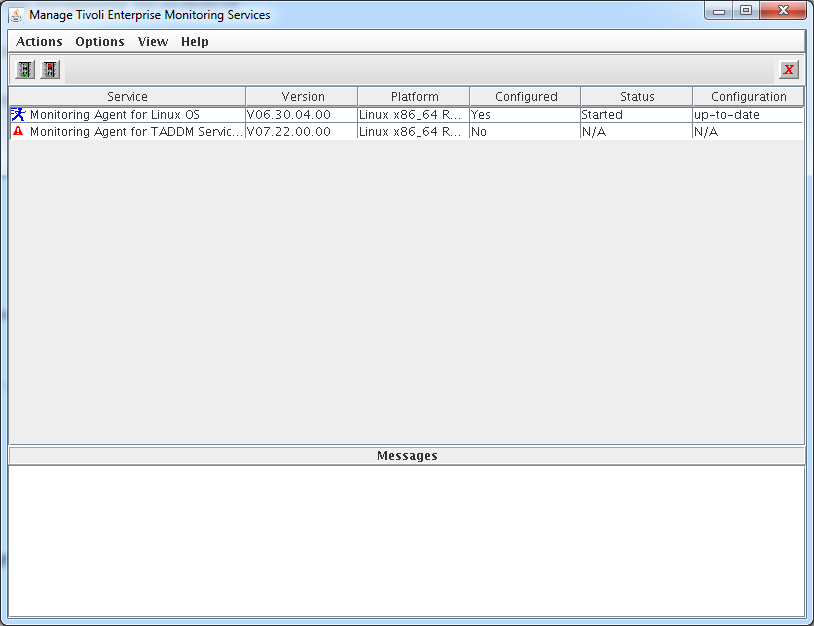 Right click on the Monitoring Agent for TADDM Serviceability and Manageability entry and select configure.
Right click on the Monitoring Agent for TADDM Serviceability and Manageability entry and select configure.
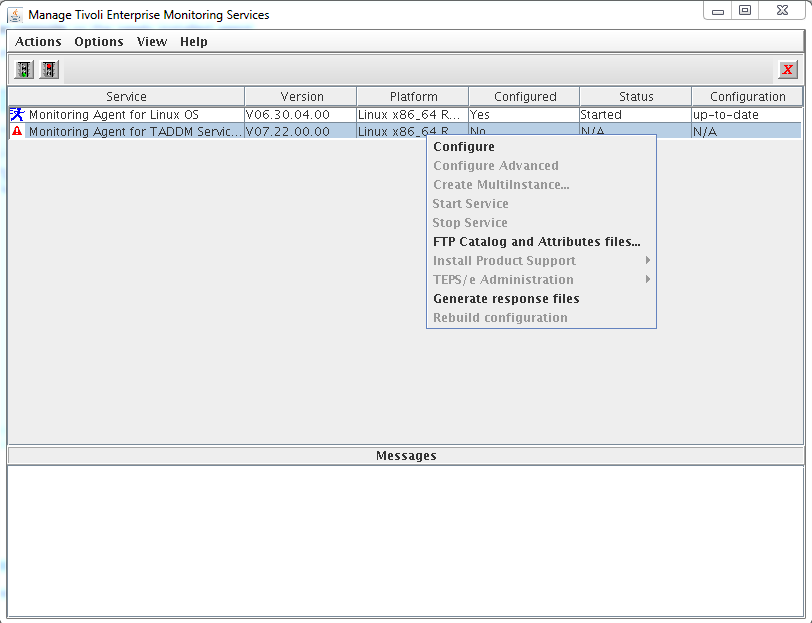 Fill in the login credentials for your TADDM server then click Next.
Fill in the login credentials for your TADDM server then click Next.
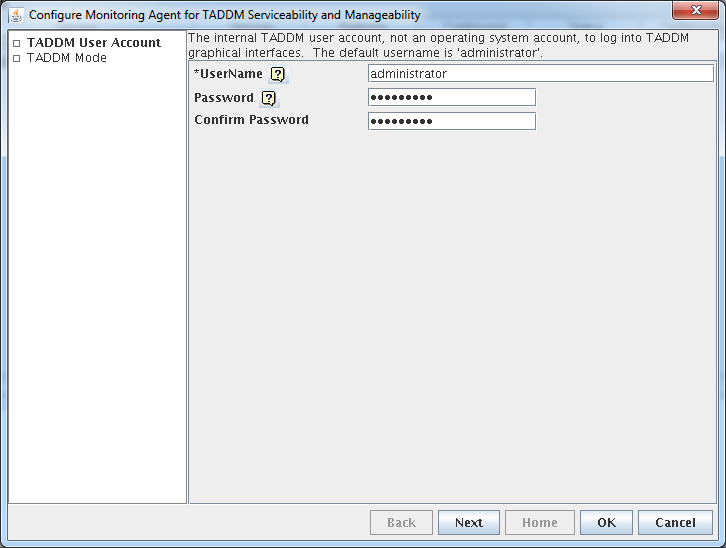 Select the TADDM mode appropriate for your TADDM server. We picked Primary Storage Server as we have installed our agent on this type of TADDM server. Click OK to finish the first part of agent configuration.
Select the TADDM mode appropriate for your TADDM server. We picked Primary Storage Server as we have installed our agent on this type of TADDM server. Click OK to finish the first part of agent configuration.
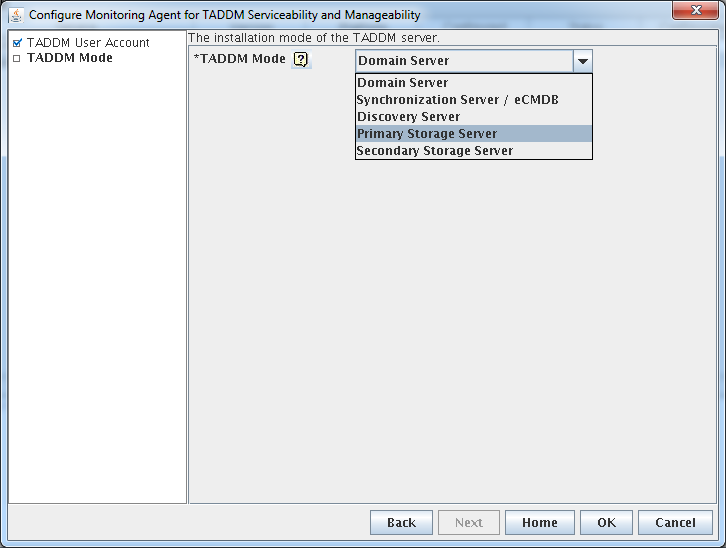 Fill in the agent connection details in the next window. The value here normally is either an rtems in your environment or the hub tems if you are running a one box ITM test environment just like myself. Click Save to finialize the agent configuration.
Fill in the agent connection details in the next window. The value here normally is either an rtems in your environment or the hub tems if you are running a one box ITM test environment just like myself. Click Save to finialize the agent configuration.
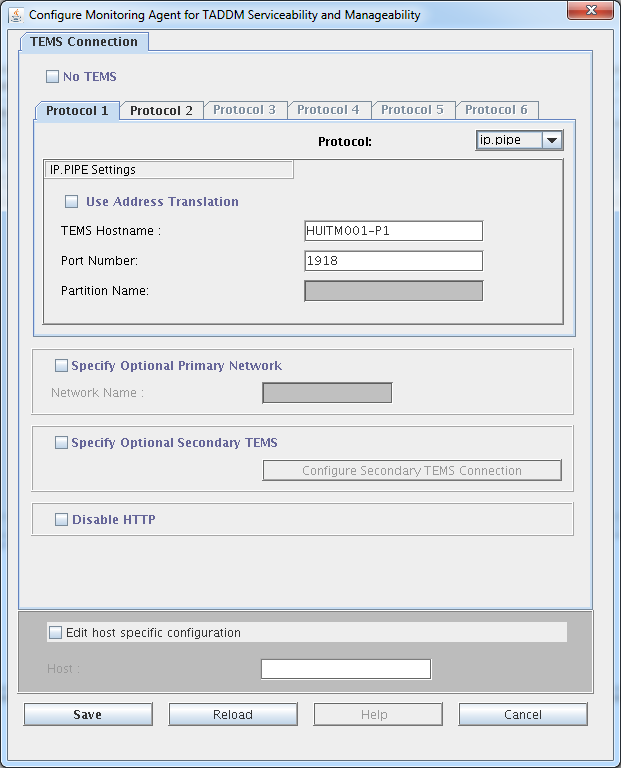 The Monitoring Agent for TADDM Serviceability and Manageability will have to be started from the command line as it only works correctly if the taddmusr user is running it.
The Monitoring Agent for TADDM Serviceability and Manageability will have to be started from the command line as it only works correctly if the taddmusr user is running it.
HUTADDM001-P1:/app/IBM/ITM/bin # su – taddmusr
taddmusr@HUTADDM001-P1:~> /app/IBM/ITM/bin/itmcmd agent start za
Processing. Please wait…
Starting Monitoring Agent for TADDM Serviceability and Manageability …
Monitoring Agent for TADDM Serviceability and Manageability started
taddmusr@HUTADDM001-P1:~>
Finally this is how the agent looks on the TEP console:
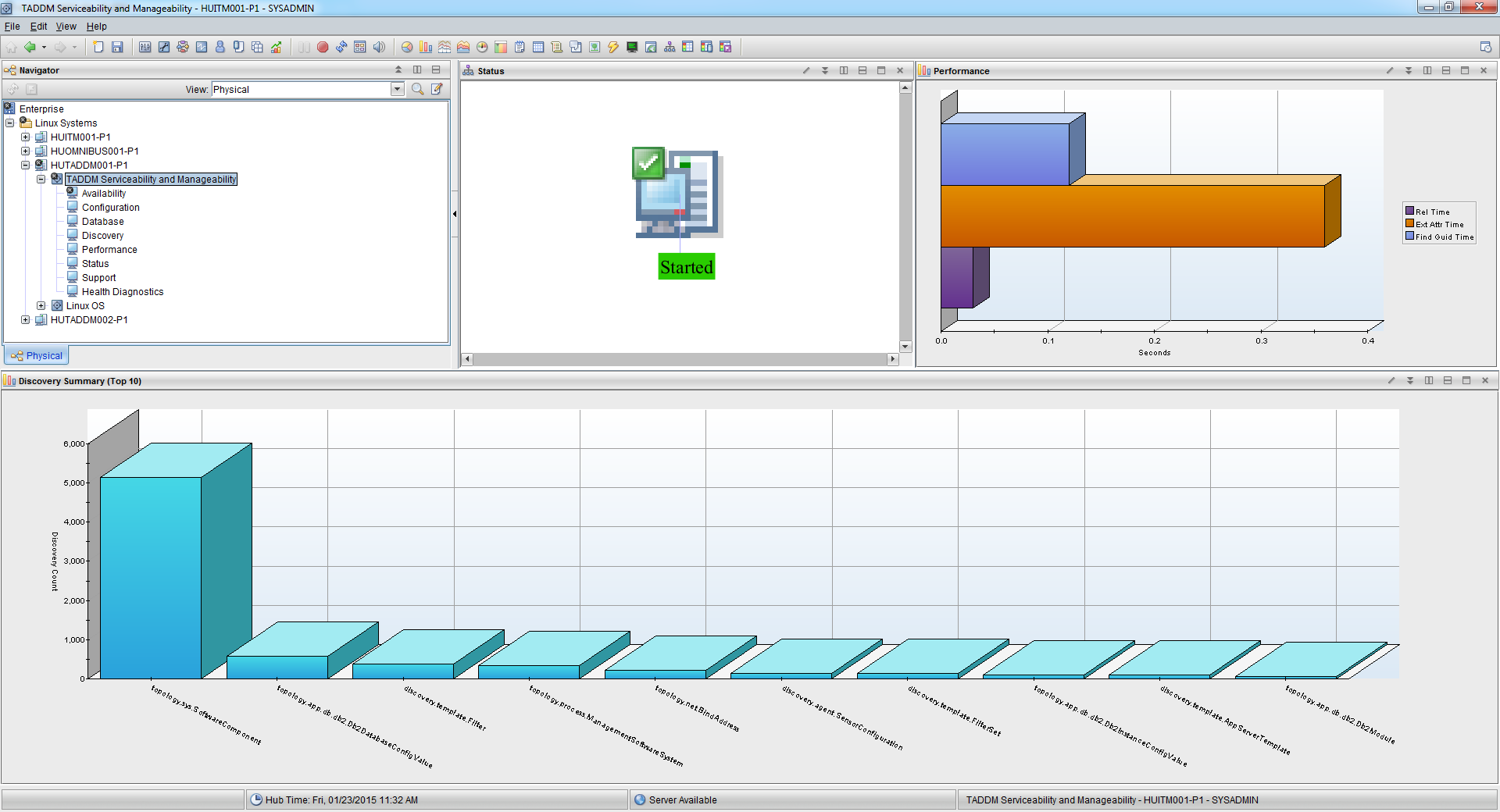 If you need more information on the topic please see the official agent documentation here.
If you need more information on the topic please see the official agent documentation here.
How to scan devices behind a NAT firewall with TADDM
I have a couple of test VMs on my home network. These boxes are behind my NAT router which has port forwarding options these are both Linux and Windows servers. Since we did several integrations lately, we needed our test taddm server to scan these VMs. The taddm server has full internet access so it can connect to any device that is accessible on the internet. The following steps we performed to scan these devices:
– Dedicate a linux based box as anchor in the internal network.
– Change the ssh port to a custom high port ( we used 9901 ) that will be allowed though by my internet provider.
– Forward the selected port ( we used 9901 ) and the default anchor port 8497 to the dedicated linux box on the NAT router.
– Dedicate a Windows based box to be the windows gateway in the internal network, this is required as we have windows servers that we would like to scan.
– Follow this procedure to install Cygwin SSH server on that windows box. Leave the SSH port on default ( 22 )
– Create a scope for the internal ip range we named the scope Scope_internal_ip and added range 192.168.1.0-192.168.1.255 since this is the range we are using internally on our local network.
– Create a scope for the anchor box which only has its the ip of the router defined. We named this scope to Scope_Anchor.
– Taddm has the option to change the default SSH port for any scope you specify. To achieve this we add new lines the collation.properties file ( usually location under ./taddm/dist/etc ). Add the name of the scope after com.collation.SshPort option like com.collation.SshPort.Scope_internal_ip. You can define a different SSH port for each scope you have. Also please make sure that you keep the original setting for port 22. The port 9901 has to be added to the com.collation.pingagent.ports setting as well as taddm only pings for ports listed in this value. This is not set in collation.properties by default will have to be added once a non-standard port is in play.
Add/change the following in collation properties:
#=========================
# SSH Settings
#=========================
# Default port to use for all ssh connections
com.collation.SshPort=22
# This sets SSH to port 9901 for scope internal_ip
com.collation.SshPort.Scope_internal_ip=9901
#This sets ping agent to use port 9901 as well for checking availability or the target.
com.collation.pingagent.ports=22,135,9901
– Create an anchor using the Discovery Management Console. We use the ip address of our router here and select to use internal_ip scope.
– Create a windows gateway using the Discovery Management Console. Use the internal ip address of the windows server. In our case this was 192.168.1.7
– Create access lists for each id involved, we used the following ids: root for the linux anchor, Administrator for the windows gateway, and taddm for the rest of the windows boxes on the internal network. So user Administrator and taddm has Scope_internal_ip as the scope limitation and root has Scope_Anchor as the scope limitation.
Now the environment is all set up, initiate a New Discover from the Discovery Management Console, select the 2 newly created scopes run the scan. This should install the anchor on your dedicated linux box, identify and install the windows gateway, scan the internal network and scan all boxes having taddm id active.
TADDM and JAZZ SM integration using OSLC
This guide will show you how to integrate TADDM and JAZZ SM. There is very little information on how this works, I collected this information from various versions of TADDM documentation and from videos posted online by IBM. The following steps will be performed in order to get this configured:
1: Edit TADDM’s collation.properties configuration file to enable the OSLC provider.
To perform this open the collation.properties file on the TADDM server with an editor of your choice. There are 3 versions of collation.properties file on the system so make sure that you open the one in ./dist/etc. Edit the following properties:
# This is the parameter to set up your Jazz server location. make sure that you use the fully qualified hostname, then check if you can ping that URL from your taddm server.
com.ibm.cdb.topobuilder.integration.oslc.frsurl=[hostname_of_your_jazz_server]:[jazz_server_port]
# This is the parameter to set up your TADDM server URL
com.ibm.cdb.topobuilder.integration.oslc.taddmURL=[your_taddm_hostname]:9430
com.ibm.cdb.topobuilder.integration.oslc.frsretrycnt=3
com.ibm.cdb.topobuilder.integration.oslc.frshttptimeout=5000
com.ibm.cdb.topobuilder.integration.oslc.frsfailfastafter=5
com.ibm.cdb.topobuilder.integration.oslc.enable.configurationsp=true
com.ibm.cdb.topobuilder.integration.oslc.enable.changehistorysp=true
2: Add Jazz connection parameters to TADDM using the TADDM Gui
Open the Discovery Management Console, navigate to Access list option, and create the following access list.
This defines the login credentials for your Jazz server. The OSLCAgent will use this to connect to the Jazz server and register the TADDM provider.
3: Restart TADDM’s OSLC Agent and see the logs if the connection is successful
The taddm’s oslc agent can be managed by its command line utility. To make the agent re-register you have to issue the following command:
./runtopobuild.sh -a OSLCAgent
The location of the runtopobuild.sh utility is in ./dist/support/bin/ directory. Once you run the command have a look at the OSLC Agent’s log file which is located in ./dist/log/agent/ directory. If you defined the parameters right you should see something similar:
2014-04-28 14:32:55,678 TopologyBuilder [pool-1-thread-1] INFO cdb.TivoliStdMsgLogger – CTJOT0402I Topology builder agent com.ibm.cdb.topomgr.topobuilder.agents.core_1.0.0:com.collation.topomgr.topobuilder.agents.integration.oslc.OSLCAgent is starting.
2014-04-28 14:32:55,714 TopologyBuilder [pool-1-thread-1] INFO util.GuidAliasing – Found 0 duplicates for guid : 71C7D480CF2D3022B43AD190A9F25681
2014-04-28 14:32:57,965 TopologyBuilder [pool-1-thread-1] INFO elements.Element – [OSLCAgent.I.0] Cleansing rules loaded from file: /app/IBM/taddm/dist/etc/oslc/cleansingRules.xml
2014-04-28 14:33:00,295 TopologyBuilder [pool-7-thread-2] INFO tasks.FrsTask – [OSLCAgent.I.1] POST OK for guid: 7F54D544F4883923B10BE6E492EA6BAD, for type: CRTV:CRTV:SoftwareModule, HTTP status: 201, FRS response: HTTP/1.1 201 Created, processing time: (M/S)QL: 26ms, 0s JOB: N/A <RDF: 5ms, 0s FRS: 566ms, 0s JDO: 22ms, 0s>, provider: configuration
The POST OK message in the log shows that the connection has been established to the Jazz server correctly and data is being posted across.
4: Check if the provider is showing up on TADDM
If the provider is successfully registered on Jazz it should show up on your Jazz Server. This can be located on the following URL:
http://your_jazz_server:16310/oslc/pr/collection
There should be 2 providers registered:
http://your_taddm_server:9430/cdm/oslc/changehistory
http://your_taddm_server:9430/cdm/oslc/configuration
Please note this guide is for Linux/UNIX only. We haven’t tested this in a Windows environment and we are not intending to.