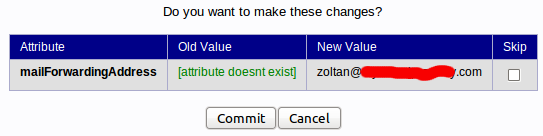After installation of iRedMail I was quite happy with the product up until the point that I realized that there is no mail forwarding option in iRedMail backend. I was browsing forums but I only could find very complicated solutions or hints that you can do it either from the postfixadmin backend ( which is not coming with the iRedMail product anymore ) or you can use the phpLDAPadmin backend to configure this.
I was playing around with phpLDAPadmin and finally got to this solution:
First create a mail user using your iRedMail backend. I am not going into detail on how to do this it is quite self explanatory.
After iRedMail installation there is a very helpful summary file in the folder where you are kicking of the installation from. It contains all passwords, userids, and URLs you might need to use iRedMail and all underlying products. I does in fact installs many including Dovecot, Postfix, phpLDAPadmin, etc. This summary file is iRedMail.tips
Get your phpLDAPadmin URL, password and master user id from this file and log in to phpLDAPadmin backend. The URL is usually:
https://www.yourdomain.com/phpldapadmin/htdocs/cmd.php
Log in go to and drill down to the email user you have previously created and click on it.
You will have a couple of options on the right panel, select default, then select add new attribute.
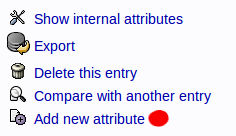
Select mailForwardingAddress from the dropdown list and fill in the email address where you would like to forward emails from this account. Please note that you can set both internal or external email addresses. Click on Update Object at the bottom of the page.

Click on Commit at the next screen to confirm changes and it is done 🙂
There are other ways to enable this and if you use iRedAdmin-Pro you can even do it from the Admin backend. I am only covering the phpLDAPadmin part. Please read this post for more information: