This morning I encountered a never ending spinning circle on my laptop. After some research it was clear that one of the applications were faulty. I have checked the application logs in the Event Viewer and I found that the UIhost.exe process was causing the issue.
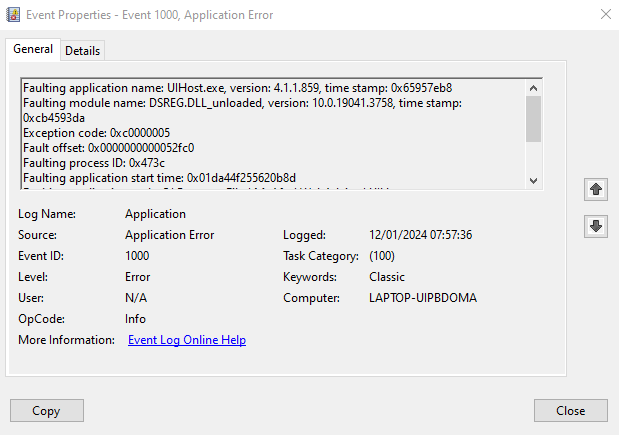
After a quick google search it turned out that this process is associated with McAfee WebAdvisor. So the solution was to remove the McAfee WebAdvisor altogether. The never ending spinning blue circle issue is usually caused by a faulty executable and the easiest way to identify it is to check the Windows Event Viewer Application Logs.
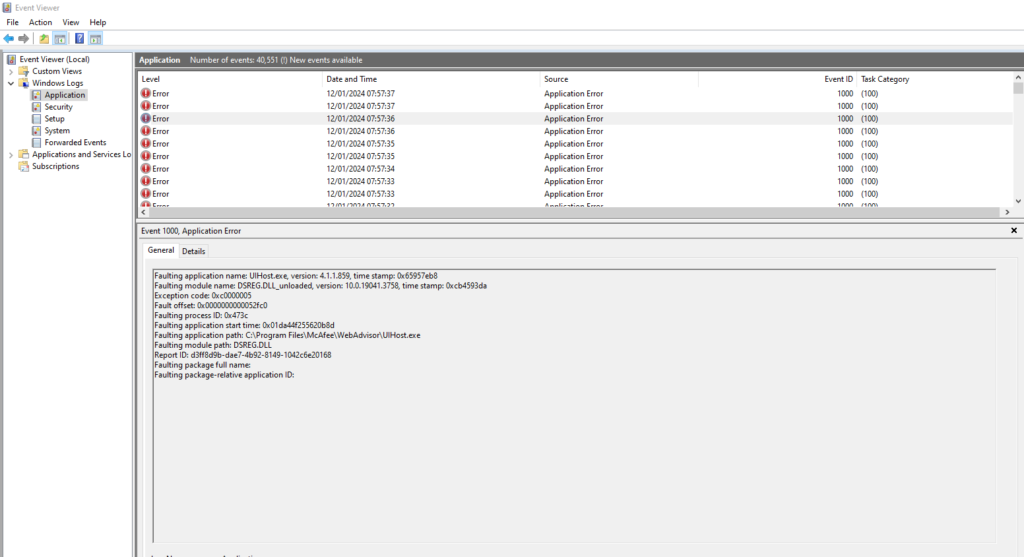
The easiest way to execute the Windows Event Viewer is to search for “event” in the search field in the Window Start Menu like this:
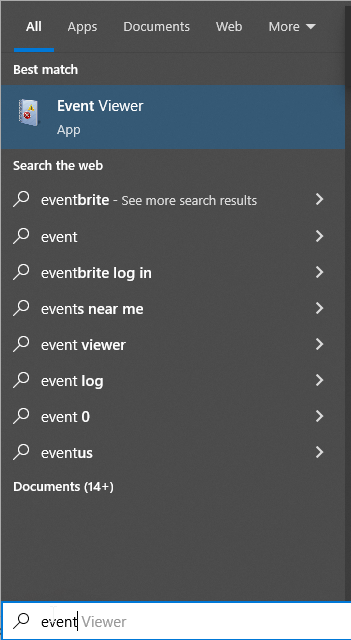
Thank you so much! This absolutely nailed and fixed my problem with Windows 10 and the forever spinning blue circle. McAfee is practically a virus in itself!