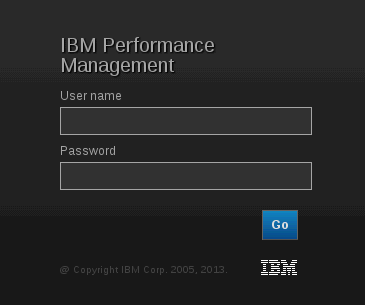Since IBM Monitoring 8.1 server is only supported on RHEL 6 I have attempted to install the product on the CentOS equivalent of RHEL 6. I used CentOS version 6.6 which can be downloaded from here.
Try assigning at least 8 gigabytes of memory for your VM. I attempted the installation on a 4 gig VM and it went painfully slow as it was swapping all the time. Select the desktop installation option when installing CentOS that image has most of the required packaged already. Additionally you will need to yum install the following packages:
- yum install ksh
- yum install gcc
- yum install pam.i686
Before starting the installation turn off the prereq checker as it will fail your installation due to an “unsupported” platform.
export SKIP_PRECHECK=1
Stop the local firewall if running:
- service iptables save
- service iptables stop
You will also need to make sure that your hostname and ip address is defined in /etc/hosts otherwise the installation will fail.
The installation is pretty much done automatically. You will have to specify the apmadmin user password at some point and select if you want to pre-configure agent packages. I set the password but unselected the agent package pre-configuration I will do this step later manually.
The installer then kicks in and installs DB2, Websphere and the required ITM packages such as the Summarization and Pruning agent. it also installs support for all agents it could possibly connect to the server. The list of these agent and their images can be found here. Once the core installation is done it will create the required DB2 databases, then starts and configures the server.
To start the installation go to the directory where you unpacked the server bundle to and execute the following:
root@huim001-p1 server]# ./install.sh
Follow the license instructions to install IBM Monitoring
International Program License Agreement
Part 1 – General Terms
BY DOWNLOADING, INSTALLING, COPYING, ACCESSING, CLICKING ON
AN “ACCEPT” BUTTON, OR OTHERWISE USING THE PROGRAM,
LICENSEE AGREES TO THE TERMS OF THIS AGREEMENT. IF YOU ARE
ACCEPTING THESE TERMS ON BEHALF OF LICENSEE, YOU REPRESENT
AND WARRANT THAT YOU HAVE FULL AUTHORITY TO BIND LICENSEE
TO THESE TERMS. IF YOU DO NOT AGREE TO THESE TERMS,
* DO NOT DOWNLOAD, INSTALL, COPY, ACCESS, CLICK ON AN
“ACCEPT” BUTTON, OR USE THE PROGRAM; AND
* PROMPTLY RETURN THE UNUSED MEDIA, DOCUMENTATION, AND
PROOF OF ENTITLEMENT TO THE PARTY FROM WHOM IT WAS OBTAINED
Press Enter to continue viewing the license agreement, or
enter “1” to accept the agreement, “2” to decline it, “3”
to print it, or “99” to go back to the previous screen.
1
License agreement was accepted, installation will proceed…
Do you want to change the default password for the administrator account [ 1-yes or 2-no; “no” is default ]? 1
Enter the password:
Confirm the password:
The password was accepted and will be used for the administrator account.
Agent installation images must be pre-configured to connect to this server. If you have downloaded the agent images to the same system as the server, you can pre-configure the agent images now.
Do you want to pre-configure agent installation images now [ 1-yes or 2-no; “yes” is default ]? 2
No further user input is required. The installation and configuration of components is now starting and may take up to one hour to complete.
Installing DB2. Please wait…
Installing Summarization and Pruning agent. Please wait…
Preparing… ##################################################
smai ##################################################
Preparing… ##################################################
smai-liberty ##################################################
Applying fix to Liberty install directory at /opt/ibm/wlp now.
lib/com.ibm.ws.eba.bundle.repository_1.0.3.cl50320140901-1741.jar
Fix has been applied successfully.
Successfully extracted all product files.
Applying fix to Liberty install directory at /opt/ibm/wlp now.
lib/com.ibm.ws.eba.app.runtime.services_1.0.6.cl50320141023-2202.jar
Fix has been applied successfully.
Successfully extracted all product files.
Applying fix to Liberty install directory at /opt/ibm/wlp now.
lib/com.ibm.ws.eba.bundle.repository_1.0.3.cl50320140901-1741.jar
lib/com.ibm.ws.org.apache.aries.subsystem.core.1.0.0_1.0.1.cl50320141223-1416.jar
Fix has been applied successfully.
Successfully extracted all product files.
Preparing… ##################################################
smai-shared ##################################################
smai-server1 ##################################################
smai-scr ##################################################
smai-oslc-pm ##################################################
smai-upgrade-tool ##################################################
smai-min ##################################################
smai-itmcdp-shared ##################################################
smai-itmcdp ##################################################
smai-iehs ##################################################
smai-asfrest ##################################################
smai-apmui-resource-monitori##################################################
smai-apmui ##################################################
smai-itportal-resource-monit##################################################
smai-itportal ##################################################
smai-ai-apmui ##################################################
smai-smccs-ui ##################################################
smai-smccs-server ##################################################
smai-rtss ##################################################
smai-ftma ##################################################
smai-cscs-ui ##################################################
smai-cscs-rest ##################################################
smai-cscs ##################################################
smai-kafka ##################################################
Preparing packages for installation…
smai-windows_os-smccs-agent-06.35.08.00-1.el6
smai-windows_os-oslc-support-06.35.08.00-1.el6
smai-windows_os-ehs-06.35.08.00-1.el6
smai-windows_os-dp-support-06.35.08.00-1.el6
smai-windows_os-asf-support-06.35.08.00-1.el6
smai-windows_os-apmui-dashboard-06.35.08.00-1.el6
smai-wim-smccs-agent-08.00.01.00-1.el6
smai-wim-oslc-support-08.00.01.00-1.el6
smai-wim-ehs-08.00.01.00-1.el6
smai-wim-dp-support-08.00.01.00-1.el6
smai-wim-asf-support-08.00.01.00-1.el6
smai-wim-apmui-dashboard-08.00.01.00-1.el6
smai-vmware_vi-smccs-agent-07.20.02.03-1.el6
smai-vmware_vi-oslc-support-07.20.02.03-1.el6
smai-vmware_vi-ehs-07.20.02.03-1.el6
smai-vmware_vi-dp-support-07.20.02.03-1.el6
smai-vmware_vi-asf-support-07.20.02.03-1.el6
smai-vmware_vi-apmui-dashboard-07.20.02.03-1.el6
smai-unix_os-smccs-agent-06.35.08.00-1.el6
smai-unix_os-oslc-support-06.35.08.00-1.el6
smai-unix_os-ehs-06.35.08.00-1.el6
smai-unix_os-dp-support-06.35.08.00-1.el6
smai-unix_os-asf-support-06.35.08.00-1.el6
smai-unix_os-apmui-dashboard-06.35.08.00-1.el6
smai-tomcat-smccs-agent-06.40.00.12-1.el6
smai-tomcat-oslc-support-06.40.00.12-1.el6
smai-tomcat-ehs-06.40.00.12-1.el6
smai-tomcat-dp-support-06.40.00.12-1.el6
smai-tomcat-asf-support-06.40.00.12-1.el6
smai-tomcat-apmui-dashboard-06.40.00.12-1.el6
smai-ruby-smccs-agent-01.00.08.00-1.el6
smai-ruby-oslc-support-01.00.08.00-1.el6
smai-ruby-ehs-01.00.08.00-1.el6
smai-ruby-dp-support-01.00.08.00-1.el6
smai-ruby-asf-support-01.00.08.00-1.el6
smai-ruby-apmui-dashboard-01.00.08.00-1.el6
smai-response_time-smccs-agent-08.10.00.00-1.el6
smai-response_time-oslc-support-08.10.00.00-1.el6
smai-response_time-ehs-08.10.00.00-1.el6
smai-response_time-dp-support-08.10.00.00-1.el6
smai-response_time-asf-support-08.10.00.00-1.el6
smai-response_time-apmui-dashboard-monitoring-08.10.00.00-1.el6
smai-python-smccs-agent-01.00.08.00-1.el6
smai-python-oslc-support-01.00.08.00-1.el6
smai-python-ehs-01.00.08.00-1.el6
smai-python-dp-support-01.00.08.00-1.el6
smai-python-asf-support-01.00.08.00-1.el6
smai-python-apmui-dashboard-01.00.08.00-1.el6
smai-postgresql-smccs-agent-01.00.07.00-1.el6
smai-postgresql-oslc-support-01.00.07.00-1.el6
smai-postgresql-ehs-01.00.07.00-1.el6
smai-postgresql-dp-support-01.00.07.00-1.el6
smai-postgresql-asf-support-01.00.07.00-1.el6
smai-postgresql-apmui-dashboard-01.00.07.00-1.el6
smai-php-smccs-agent-01.00.08.00-1.el6
smai-php-oslc-support-01.00.08.00-1.el6
smai-php-ehs-01.00.08.00-1.el6
smai-php-dp-support-01.00.08.00-1.el6
smai-php-asf-support-01.00.08.00-1.el6
smai-php-apmui-dashboard-01.00.08.00-1.el6
smai-oracle_database-smccs-agent-06.31.05.00-1.el6
smai-oracle_database-oslc-support-06.31.05.00-1.el6
smai-oracle_database-ehs-06.31.05.00-1.el6
smai-oracle_database-dp-support-06.31.05.00-1.el6
smai-oracle_database-asf-support-06.31.05.00-1.el6
smai-oracle_database-apmui-dashboard-06.31.05.00-1.el6
smai-node.js-smccs-agent-01.00.08.00-1.el6
smai-node.js-oslc-support-01.00.08.00-1.el6
smai-node.js-ehs-01.00.08.00-1.el6
smai-node.js-dp-support-01.00.08.00-1.el6
smai-node.js-asf-support-01.00.08.00-1.el6
smai-node.js-apmui-dashboard-01.00.08.00-1.el6
smai-mysql-smccs-agent-01.00.07.00-1.el6
smai-mysql-oslc-support-01.00.07.00-1.el6
smai-mysql-ehs-01.00.07.00-1.el6
smai-mysql-dp-support-01.00.07.00-1.el6
smai-mysql-asf-support-01.00.07.00-1.el6
smai-mysql-apmui-dashboard-01.00.07.00-1.el6
smai-mongodb-smccs-agent-01.00.07.00-1.el6
smai-mongodb-oslc-support-01.00.07.00-1.el6
smai-mongodb-ehs-01.00.07.00-1.el6
smai-mongodb-dp-support-01.00.07.00-1.el6
smai-mongodb-asf-support-01.00.07.00-1.el6
smai-mongodb-apmui-dashboard-01.00.07.00-1.el6
smai-microsoft_sql_server-smccs-agent-06.31.05.00-1.el6
smai-microsoft_sql_server-oslc-support-06.31.05.00-1.el6
smai-microsoft_sql_server-ehs-06.31.05.00-1.el6
smai-microsoft_sql_server-dp-support-06.31.05.00-1.el6
smai-microsoft_sql_server-asf-support-06.31.05.00-1.el6
smai-microsoft_sql_server-apmui-dashboard-06.31.05.00-1.el6
smai-microsoft_.net-smccs-agent-06.23.08.01-1.el6
smai-microsoft_.net-oslc-support-06.23.08.01-1.el6
smai-microsoft_.net-ehs-06.23.08.01-1.el6
smai-microsoft_.net-dp-support-06.23.08.01-1.el6
smai-microsoft_.net-asf-support-06.23.08.01-1.el6
smai-microsoft_.net-apmui-dashboard-deepdive-06.23.08.01-1.el6
smai-microsoft_.net_framework-apmui-dashboard-06.31.03.00-1.el6
smai-microsoft_iis-smccs-agent-06.31.05.00-1.el6
smai-microsoft_iis-oslc-support-06.31.05.00-1.el6
smai-microsoft_iis-ehs-06.31.05.00-1.el6
smai-microsoft_iis-dp-support-06.31.05.00-1.el6
smai-microsoft_iis-asf-support-06.31.05.00-1.el6
smai-microsoft_iis-apmui-dashboard-06.31.05.00-1.el6
smai-microsoft_hyper-v_server-smccs-agent-06.31.05.00-1.el6
smai-microsoft_hyper-v_server-oslc-support-06.31.05.00-1.el6
smai-microsoft_hyper-v_server-ehs-06.31.05.00-1.el6
smai-microsoft_hyper-v_server-dp-support-06.31.05.00-1.el6
smai-microsoft_hyper-v_server-asf-support-06.31.05.00-1.el6
smai-microsoft_hyper-v_server-apmui-dashboard-06.31.05.00-1.el6
smai-microsoft_exchange_server-smccs-agent-06.31.05.00-1.el6
smai-microsoft_exchange_server-oslc-support-06.31.05.00-1.el6
smai-microsoft_exchange_server-ehs-06.31.05.00-1.el6
smai-microsoft_exchange_server-dp-support-06.31.05.00-1.el6
smai-microsoft_exchange_server-asf-support-06.31.05.00-1.el6
smai-microsoft_exchange_server-apmui-dashboard-06.31.05.00-1.el6
smai-linux_os-smccs-agent-06.35.08.00-1.el6
smai-linux_os-oslc-support-06.35.08.00-1.el6
smai-linux_os-ehs-06.35.08.00-1.el6
smai-linux_os-dp-support-06.35.08.00-1.el6
smai-linux_os-asf-support-06.35.08.00-1.el6
smai-linux_os-apmui-dashboard-06.35.08.00-1.el6
smai-linux_kvm-smccs-agent-07.21.02.00-1.el6
smai-linux_kvm-oslc-support-07.21.02.00-1.el6
smai-linux_kvm-ehs-07.21.02.00-1.el6
smai-linux_kvm-dp-support-07.21.02.00-1.el6
smai-linux_kvm-asf-support-07.21.02.00-1.el6
smai-linux_kvm-apmui-dashboard-07.21.02.00-1.el6
smai-jboss-smccs-agent-01.02.08.00-1.el6
smai-jboss-oslc-support-01.02.08.00-1.el6
smai-jboss-ehs-01.02.08.00-1.el6
smai-jboss-dp-support-01.02.08.00-1.el6
smai-jboss-asf-support-01.02.08.00-1.el6
smai-jboss-apmui-dashboard-01.02.08.00-1.el6
smai-http_server-smccs-agent-01.00.01.00-1.el6
smai-http_server-oslc-support-01.00.01.00-1.el6
smai-http_server-ehs-01.00.01.00-1.el6
smai-http_server-dp-support-01.00.01.00-1.el6
smai-http_server-asf-support-01.00.01.00-1.el6
smai-http_server-apmui-dashboard-01.00.01.00-1.el6
smai-hmc_base-smccs-agent-06.22.04.00-1.el6
smai-hmc_base-oslc-support-06.22.04.00-1.el6
smai-hmc_base-dp-support-06.22.04.00-1.el6
smai-hmc_base-asf-support-06.22.04.00-1.el6
smai-hmc_base-apmui-dashboard-06.22.04.00-1.el6
smai-db2-smccs-agent-07.10.02.00-1.el6
smai-db2-oslc-support-07.10.02.00-1.el6
smai-db2-ehs-07.10.02.00-1.el6
smai-db2-dp-support-07.10.02.00-1.el6
smai-db2-asf-support-07.10.02.00-1.el6
smai-db2-apmui-dashboard-07.10.02.00-1.el6
smai-datapower-smccs-agent-07.10.02.01-1.el6
smai-datapower-oslc-support-07.10.02.01-1.el6
smai-datapower-ehs-07.10.02.01-1.el6
smai-datapower-dp-support-07.10.02.01-1.el6
smai-datapower-asf-support-07.10.02.01-1.el6
smai-datapower-apmui-dashboard-07.10.02.01-1.el6
smai-apd-smccs-agent-07.30.08.00-1.el6
smai-apd-oslc-support-07.30.08.00-1.el6
smai-apd-ehs-resource-07.30.08.00-1.el6
smai-apd-dp-support-07.30.08.00-1.el6
smai-apd-asf-support-07.30.08.00-1.el6
smai-apd-apmui-dashboard-resource-07.30.08.00-1.el6
Creating the Metric Cache database…
Creating partitions
Creating the Topology database…
Finalizing database creation…
Configuring Summarization and Pruning agent…
Configuring Messaging Broker…
Starting server components of IBM Monitoring…
Configuring server components of IBM Monitoring…
All server components were successfully configured.
Agent installation images must be pre-configured to connect to this server.
Use the /opt/ibm/ccm/make_configuration_packages.sh and /opt/ibm/ccm/configure_agent_images.sh scripts to pre-configure the agent images. Note that if you are installing Hybrid Gateway, that image must also be configured using the same scripts.
The server size has been configured as ‘extra_small’ based on the number of CPUs, amount of memory and free disk space. To reconfigure the server size, run script /opt/ibm/ccm/server_size.sh with the desired size as a parameter. Valid sizes are: extra_small, small, medium.
Please review the documentation at http://ibm.biz/mon_doc for more information.
To begin using the product, copy the pre-configured agent images to the systems running the applications you want to monitor and install the agents. Log in to the Performance Management console using https://<server-name>:9443 and review the topics on the “Getting Started” page.
After the installation just go to http://localhost:8080 and the IBM Monitoring APM console 8.1 should open.
Please note that this only covers the installation, the product was not tested on CentOS any further ( yet ).