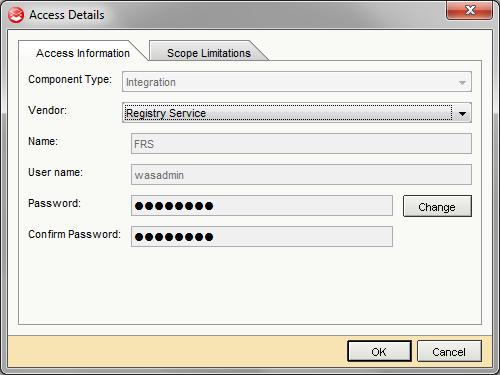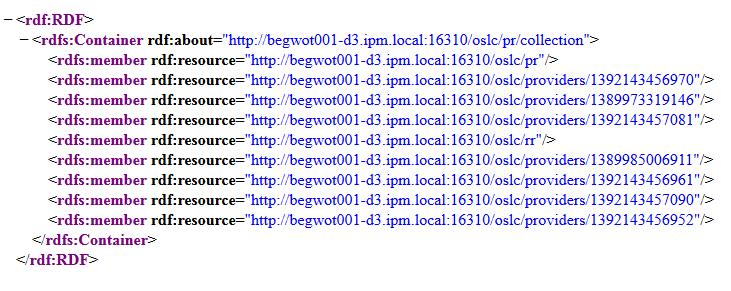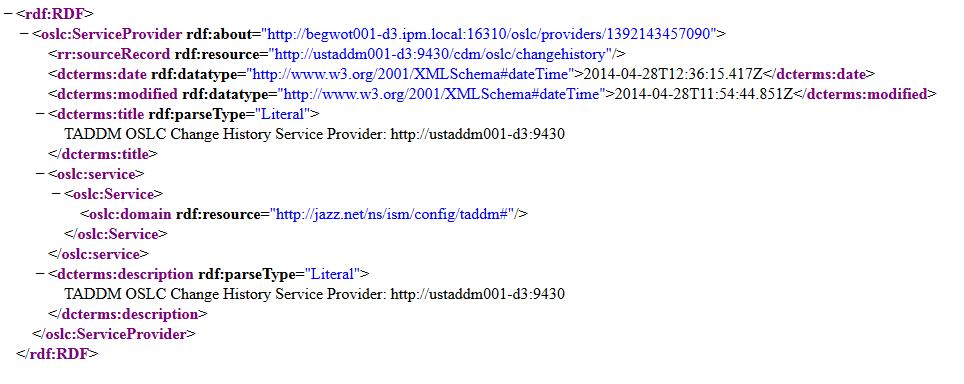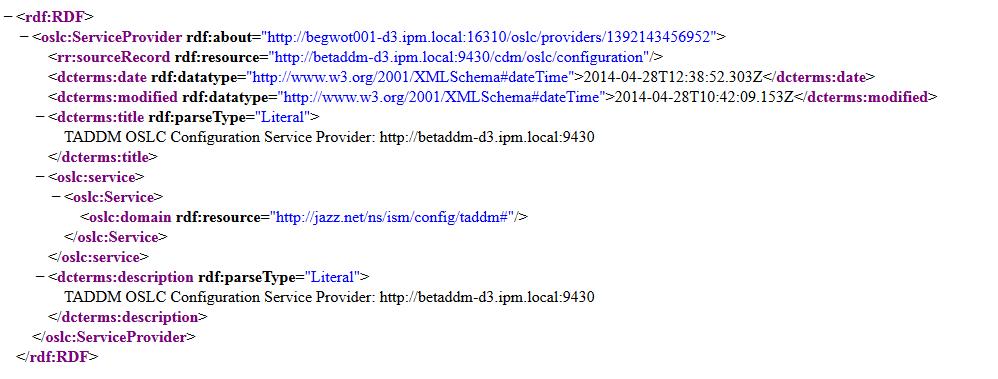This guide will show you how to integrate TADDM and JAZZ SM. There is very little information on how this works, I collected this information from various versions of TADDM documentation and from videos posted online by IBM. The following steps will be performed in order to get this configured:
1: Edit TADDM’s collation.properties configuration file to enable the OSLC provider.
To perform this open the collation.properties file on the TADDM server with an editor of your choice. There are 3 versions of collation.properties file on the system so make sure that you open the one in ./dist/etc. Edit the following properties:
# This is the parameter to set up your Jazz server location. make sure that you use the fully qualified hostname, then check if you can ping that URL from your taddm server.
com.ibm.cdb.topobuilder.integration.oslc.frsurl=[hostname_of_your_jazz_server]:[jazz_server_port]
# This is the parameter to set up your TADDM server URL
com.ibm.cdb.topobuilder.integration.oslc.taddmURL=[your_taddm_hostname]:9430
com.ibm.cdb.topobuilder.integration.oslc.frsretrycnt=3
com.ibm.cdb.topobuilder.integration.oslc.frshttptimeout=5000
com.ibm.cdb.topobuilder.integration.oslc.frsfailfastafter=5
com.ibm.cdb.topobuilder.integration.oslc.enable.configurationsp=true
com.ibm.cdb.topobuilder.integration.oslc.enable.changehistorysp=true
2: Add Jazz connection parameters to TADDM using the TADDM Gui
Open the Discovery Management Console, navigate to Access list option, and create the following access list.
This defines the login credentials for your Jazz server. The OSLCAgent will use this to connect to the Jazz server and register the TADDM provider.
3: Restart TADDM’s OSLC Agent and see the logs if the connection is successful
The taddm’s oslc agent can be managed by its command line utility. To make the agent re-register you have to issue the following command:
./runtopobuild.sh -a OSLCAgent
The location of the runtopobuild.sh utility is in ./dist/support/bin/ directory. Once you run the command have a look at the OSLC Agent’s log file which is located in ./dist/log/agent/ directory. If you defined the parameters right you should see something similar:
2014-04-28 14:32:55,678 TopologyBuilder [pool-1-thread-1] INFO cdb.TivoliStdMsgLogger – CTJOT0402I Topology builder agent com.ibm.cdb.topomgr.topobuilder.agents.core_1.0.0:com.collation.topomgr.topobuilder.agents.integration.oslc.OSLCAgent is starting.
2014-04-28 14:32:55,714 TopologyBuilder [pool-1-thread-1] INFO util.GuidAliasing – Found 0 duplicates for guid : 71C7D480CF2D3022B43AD190A9F25681
2014-04-28 14:32:57,965 TopologyBuilder [pool-1-thread-1] INFO elements.Element – [OSLCAgent.I.0] Cleansing rules loaded from file: /app/IBM/taddm/dist/etc/oslc/cleansingRules.xml
2014-04-28 14:33:00,295 TopologyBuilder [pool-7-thread-2] INFO tasks.FrsTask – [OSLCAgent.I.1] POST OK for guid: 7F54D544F4883923B10BE6E492EA6BAD, for type: CRTV:CRTV:SoftwareModule, HTTP status: 201, FRS response: HTTP/1.1 201 Created, processing time: (M/S)QL: 26ms, 0s JOB: N/A <RDF: 5ms, 0s FRS: 566ms, 0s JDO: 22ms, 0s>, provider: configuration
The POST OK message in the log shows that the connection has been established to the Jazz server correctly and data is being posted across.
4: Check if the provider is showing up on TADDM
If the provider is successfully registered on Jazz it should show up on your Jazz Server. This can be located on the following URL:
http://your_jazz_server:16310/oslc/pr/collection
There should be 2 providers registered:
http://your_taddm_server:9430/cdm/oslc/changehistory
http://your_taddm_server:9430/cdm/oslc/configuration
Please note this guide is for Linux/UNIX only. We haven’t tested this in a Windows environment and we are not intending to.